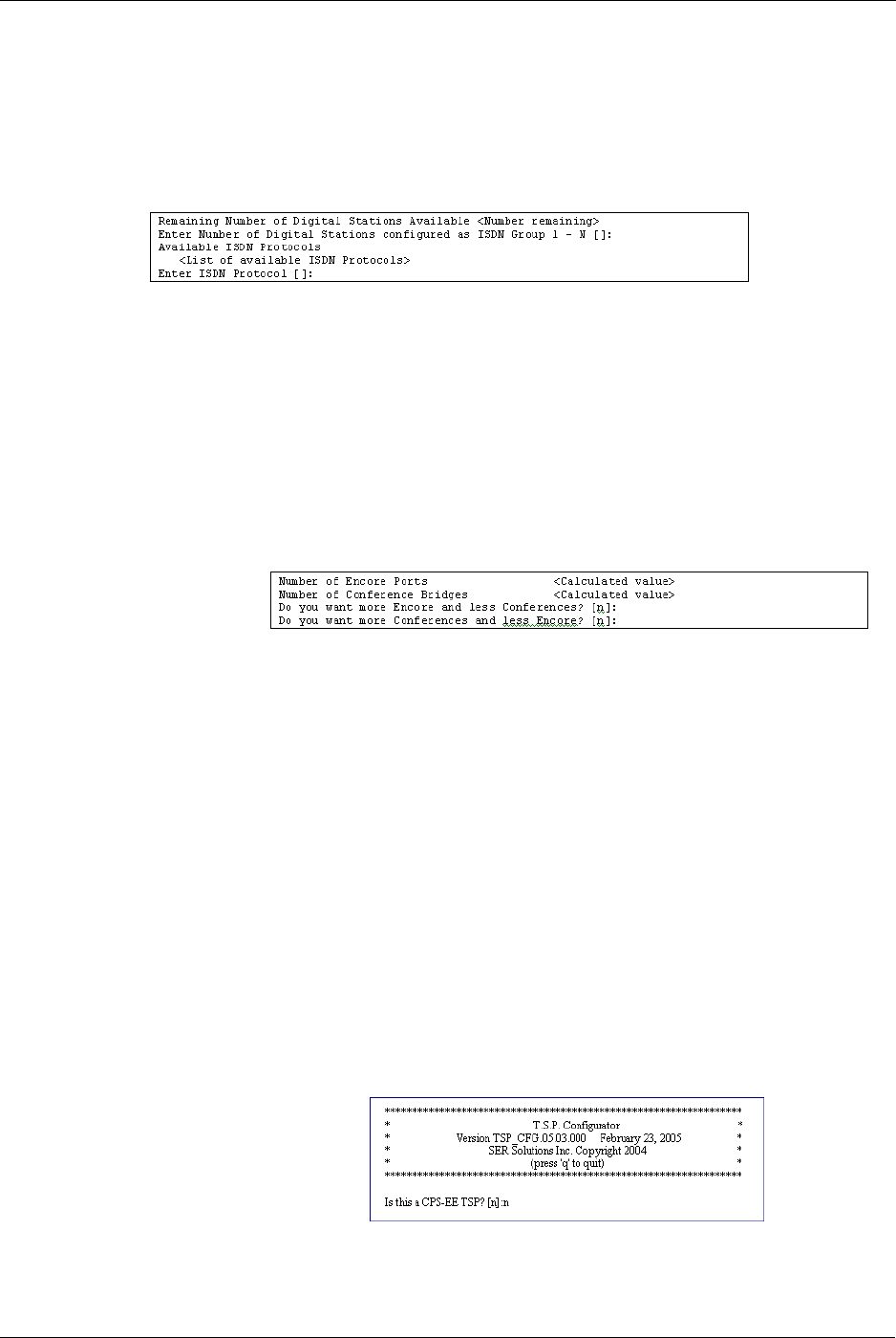
Chapter 7 The TSP Configuration Tool
Page 7-14 Version 4.0 CPSEE_TSP500 User Guide
This document is confidential and proprietary to SER Solutions and is not for external use.
The CAS Groups represent the number of digital stations running a particular
CAS Protocol. The “N” indicates that there is no limitation on the number of
CAS Groups. You will be prompted for CAS Groups until all remaining digi-
tal stations have been assigned a protocol or a “0” has been entered.
The list of available ISDN Protocols is dependent on the usage of T1 or E1
Lines. Refer to Table 7-1 for the actual list displayed.
The ISDN Groups represent the number of trunks spans running a particular
ISDN Protocol. The “N” indicates that there is no limitation on the number of
ISDN Groups. You will be prompted for ISDN Groups until all remaining
trunk spans have been assigned a protocol.
Encore and Conferencing Information
The number of each card type determines the values displayed for the number
of Encore Ports and Conference Bridges. Unless directed by Engineering,
these values should not be changed.
Edit/View Configuration
The initial configuration of the system must have been previously done
before you will be allowed to use this option. This option prompts for card
level information, rather than information at the system level. It does not
assume that cards are installed into the chassis in any specific order, and it
does not prompt for country selection. Country selection is only available
during initialization.
When you select this option, a summary of the current configuration of the
system is displayed.


















