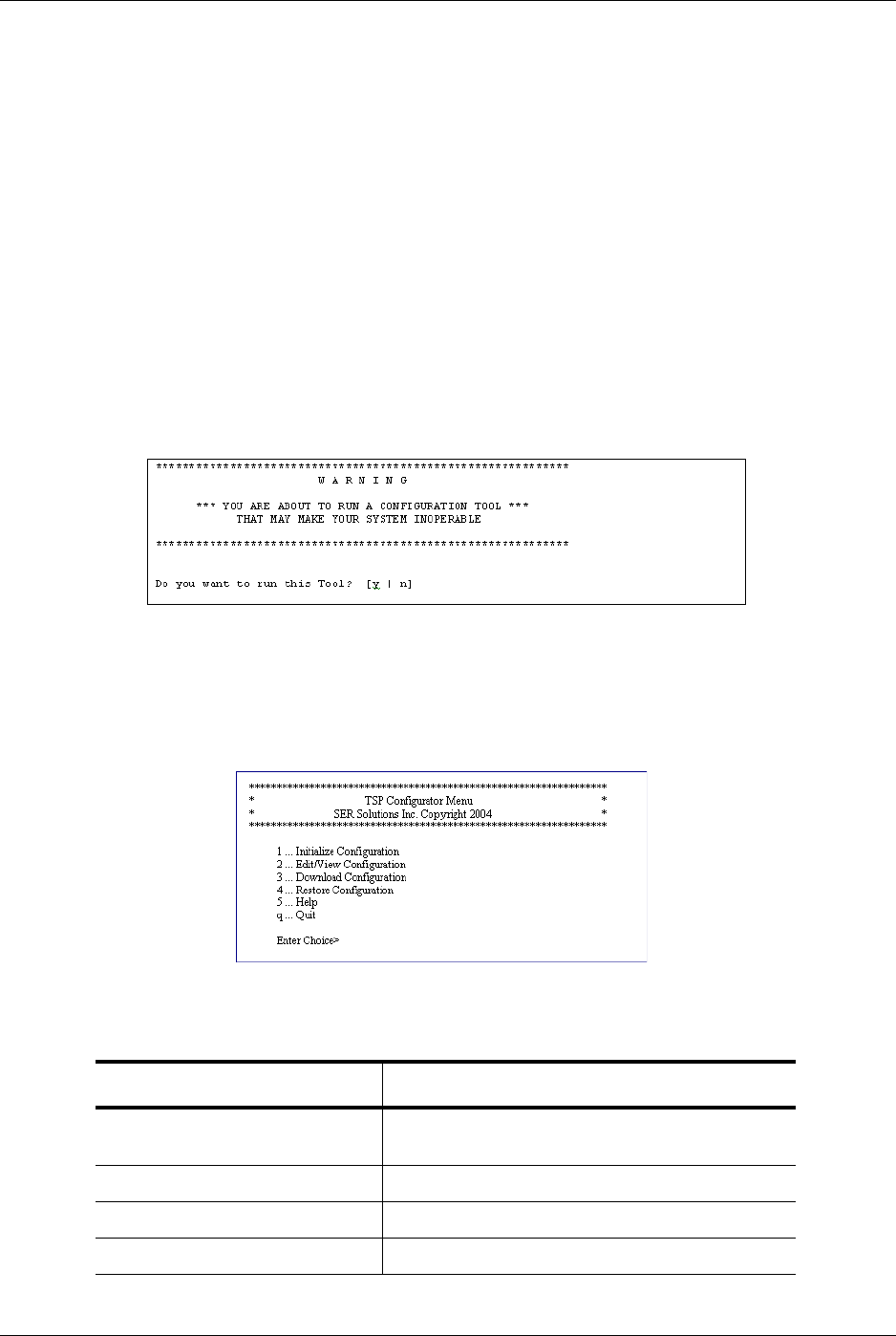
Chapter 7 The TSP Configuration Tool
CPSEE_TSP500 User Guide Version 4.0 Page 7-9
This document is confidential and proprietary to SER Solutions and is not for external use.
Configuring the System
The first thing that must be done is the initialization of the system configura-
tion. Without doing this, the system cannot run.
Accessing Configuration Tool
To access the Configuration Tool, you must log into the system using the
“tspcfg” user (the password is the same as the user name).
• Enter Login: tspcfg
• Enter Password: tspcfg. A warning is displayed asking if you really want
to configure the system.
• Enter “y” for Yes.The Configurator Menu displays.
Configurator Menu
This is the main menu for the configuration tool.
Table 7-6: Configurator Menu Items.
Option Description
1 Initialize Configuration Creates country specific and system configuration
files
2 Edit/View Configuration Allows changes to system configuration.
3 Download Configuration Downloads NMS configuration files.
4 Restore Configuration Restores previously saved set of configuration files.


















