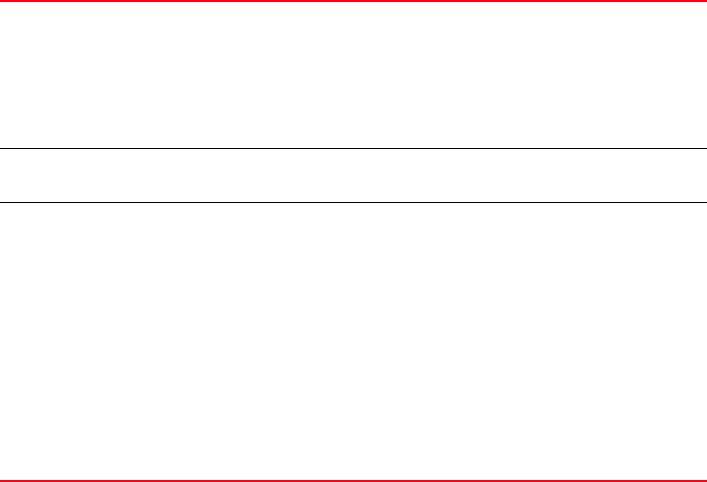
220 Brocade Mobility RFS4000, RFS6000 and RFS7000 CLI Reference Guide
53-1001931-01
Global Configuration commands
5
aaa
Global Configuration commands
Configures the current Authentication, Authorization and Accounting (AAA) login settings
Supported in the following platforms:
• Mobility RFS4000 Controller
• Mobility RFS6000 Controller
• Mobility RFS7000 Controller
Syntax
aaa [authentication|nas|vpn-authentication]
aaa authentication login default [local|none|radius]
aaa nas <name>
aaa vpn-authentication [primary|secondary] <IP> key [0 <secret>|2
<secret>|<secret>]
{authport <1024-65535>}
Parameters
Usage Guidelines
Use an AAA login to determine whether management user authentication must be performed
against a local user database or an external RADIUS server
authentication login default
[local|none|radius]
Sets the authentication configuration parameters.
• login – Sets the authentication lists for login
• default – Defines the default authentication list
• local – Sets the local user database
• none – No authentication
• radius – Defines an external RADIUS server
nas <name> Sets the NAS identifier. The <name> parameter accepts a string
of 64 characters.
vpn-authentication
[primary|secondary]
[<IP> key [0 <secret>|
2 <secret>|<secret>]
{authport <1024-65535>}
Sets the configuration for VPN authentication using RADIUS.
• primary – Sets the configuration for the primary server
• secondary – Sets the configuration for the secondary server
• key [0 <secret>|2 <secret>|<secret>] – Sets the secret key
settings
• 0 <secret> – Indicates that the password is specified
unencrypted
• 2 <secret> – Indicates that the password is encrypted
with password-encryption secret
• <secret> – A shared secret up to 32 characters
• authport <1024-65535> – Sets an optional RADIUS Server
authentication port


















