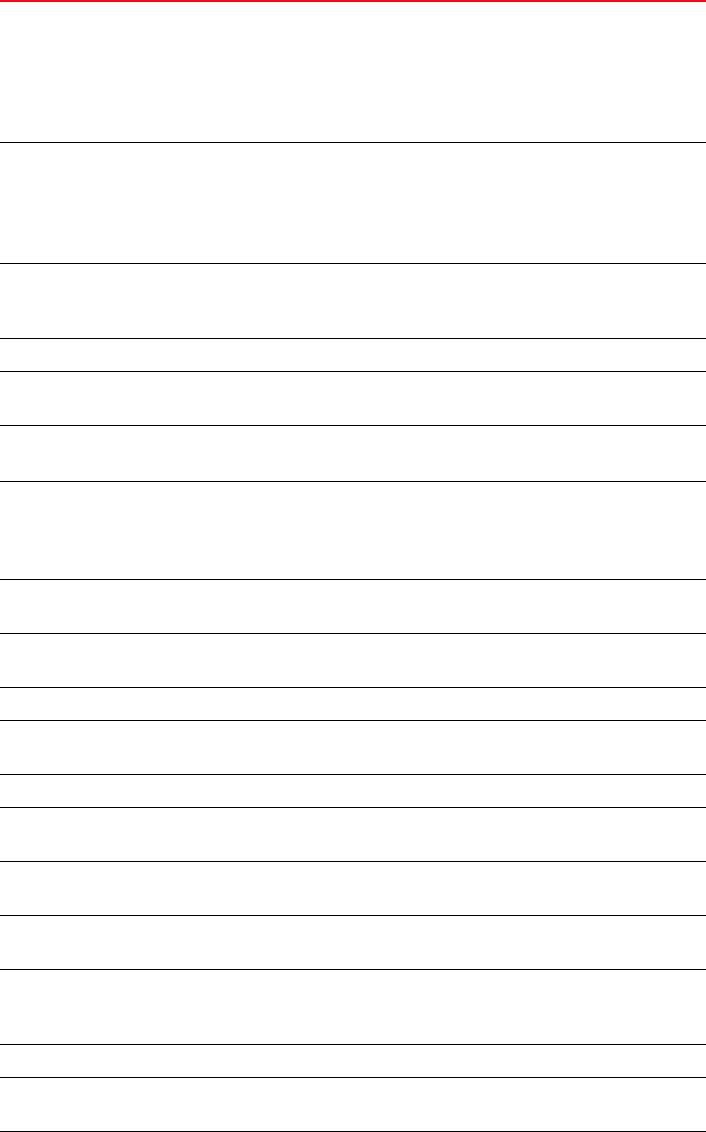
652 Brocade Mobility RFS4000, RFS6000 and RFS7000 CLI Reference Guide
53-1001931-01
Wireless configuration commands
20
group-id <1-256> Specifies the radio groups to balance user load.
• For Mobility RFS7000 Controller, <0-255> – Radio
group identifier used for an access-point, 0 disables the
grouping.
• For Mobility RFS6000 Controller, <0-64> – Radio group
identifier used for an access-point, 0 disables the grouping.
location-led
[start-flashing|
stop-flashing]
Changes the mode of operation of the LEDs on an AP.
• start-flashing – Requests parent-ap of specified radio to
begin flashing its LEDs to help locate it.
• stop-flashing – Requests parent-ap of specified radio to
revert its LEDs to normal mode of operation.
location-message
<message>
Specifies a message sent to all wireless clients that associate with
these radios. This message <message> should not exceed 80
characters.
mac <MAC> Changes the parent (access-point) MAC address of the radio.
max-wireless-clients
<1-256>
Maximum number of wireless clients allowed to associate.
mesh-associations <1-3> Displays Client bridge mesh associations
• <1-3> – Displays number of mesh assocations
client-power <0-20> Power adjustment level for wireless clients associated with this
access-point. clients that support this element will reduce their
transmit power by the specified value.
• <0-20> – Power adjustment level in dBm.
nas-id <ID> Configures a NAS ID for this radio. <ID> can be up to 256
characters long.
nas-port-id <ID> Configures a NAS port id for this radio. <ID> can be up to 256
characters long.
on-channel-scan Enables rogue scanning on this radio.
radio-number <0-2> Enter the radio number only if there are two similar radios on the
AP. Enter 0 (zero) or omit when there is no ambiguity.
radar-test-mode enable Enables the radar test mode.
reset Resets a radio (this will only reset the specified radio, not the
complete access point).
reset-ap Resets the parent AP (this will reset all radios on that access
point).
rf-mode [a|an|b|bg|bgn|
custom|g|n]
Selects the radio speed based on the radio mode selected.
rss enable Remote Site Survivability (RSS) enables the delivery of secure
uninterrupted wireless service in remote locations in the event of
a device failure.
rts-threshold <0-2347> Defines the RTS threshold in bytes.
run-acs Runs an auto-channel-selection on a radio. The radio should
already have been configured for ACS support.
self-heal-offset <0-30> Configures the self-healing offset (measured in dBm), for
regulatory compliance.
NOTE: The offset is based off the regulatory maximum power for
the specified channel ("show wireless regulatory" displays
the max power allowed).


















