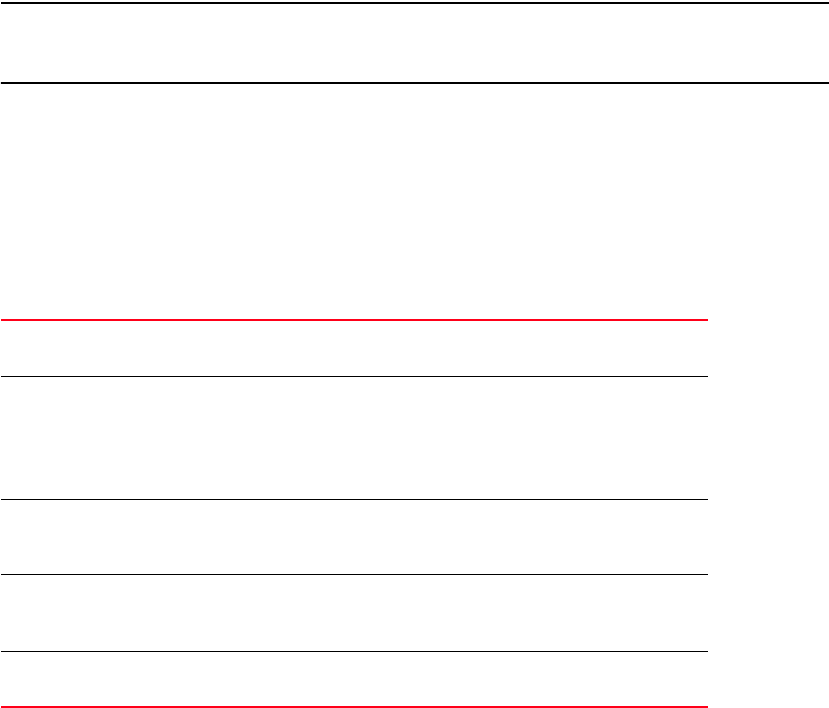
274 Brocade Mobility RFS4000, RFS6000 and RFS7000 CLI Reference Guide
53-1001931-01
Global Configuration commands
5
radius-server
Global Configuration commands
Enters the RADIUS server mode, the system prompt changes from the default config mode to the
RADIUS server mode
Supported in the following platforms:
• Mobility RFS4000 Controller
• Mobility RFS6000 Controller
• Mobility RFS7000 Controller
NOTE
radius-server local mode takes you to the RADIUS server context. For more details see Chapter
19, Radius Server Instance.
Syntax
radius-server [host|key|local|retransmit|timeout]
radius-server host <IP>
radius-server key [0 <secret>|2 <secret>|<secret>]
radius-server local
radius-server retransmit <0-100>
radius-server timeout <1-1000>
Parameters
Usage Guidelines
The RADIUS server host is used to configure RADIUS server details. These details are required for
management user authentication if AAA authentication has been defined as RADIUS
Example
RFController(config)#radius-server local
RFController(config-radsrv)#
host <IP> Specifies a RADIUS server.
• <IP> – Defines the IP address of RADIUS server
key [0 <secret>|
2 <secret>|<secret>]
Sets the Encryption key shared with the RADIUS servers.
• 0 <secret> – Password is specified unencrypted
• 2 <secret> – Password is encrypted with
password-encryption secret
• <secret> – Text of shared key, up to 127 characters
local Configures local RADIUS server parameters. This takes you to a
new
config-radius-server context. Refer to Chapter
19, Radius Server Instance
for more details.
retransmit <1-100> Specifies the number of retries to active server.
• <0-100> – Number of retries for a transaction
(default is 3)
timeout <1-1000> Time to wait for a RADIUS server to reply.
• <1-1000> – Wait time (default 5 seconds)


















