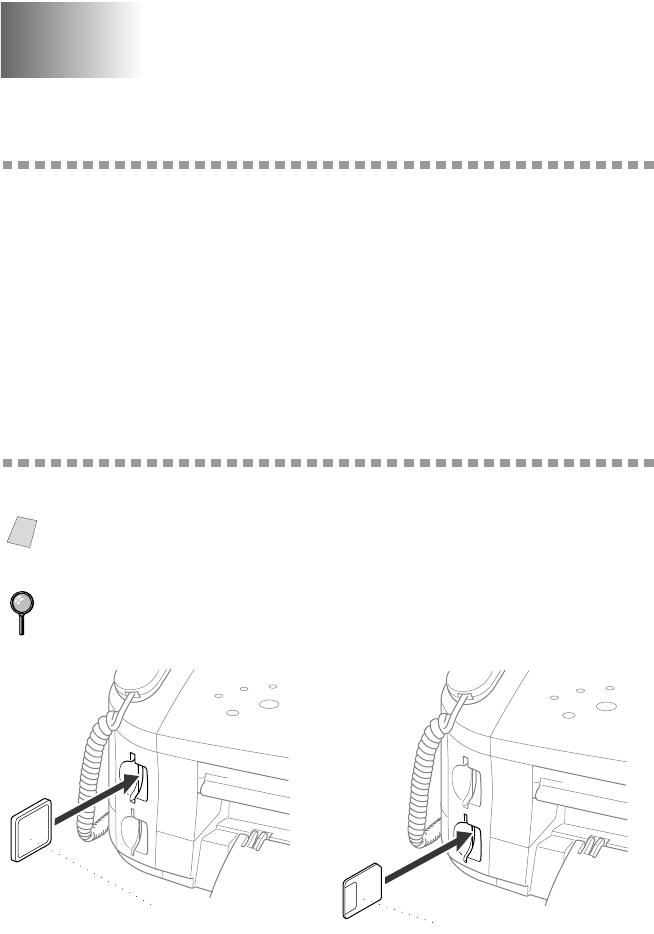
WALK-UP PHOTOCAPTURE CENTER
™
(FOR MFC 7400C ONLY)
13 - 1
13
13
Walk-Up PhotoCapture
Center
™
(For MFC 7400C only)
General Description
Your Brother MFC includes two media drives for use with popular digital
camera media: Compact Flash
™
and SmartMedia
™
. The PhotoCapture Center
™
feature of your MFC enables you to print digital photos from your digital camera
at high resolution for photo quality printing.You can also print color video
frames from VCR, camcorder or digital camera using standard NTSC video port
connection.
This unique feature of your Brother MFC allows you to capture video frames to
be stored on your PC, as well as to print, fax, save or integrate images into other
files quickly and easily.
Getting Started
1
Insert the media card into the media drive (PhotoCapture Center
™
).
Media Card Indicator Lights:
■ LED light is on when the media card is inserted properly.
■ If LED is not on, the media card is not properly inserted.
■ If LED is blinking, the media card is being read or written.
Note
Please note that there are two slots on your MFC, one is for a
Compact Flash
™
card, and the other is for a SmartMedia
™
card.
Please note to use the media cards for 3.3 voltage only.
The top slot is for a Compact Flash
™
Card, the bottom is for a SmartMedia
™
Card. Insert the card by positioning the top of the card pointing to the left.
Firmly insert the card into the appropriate slot.
For Compact Flash™ Card
For SmartMedia™ Card


















