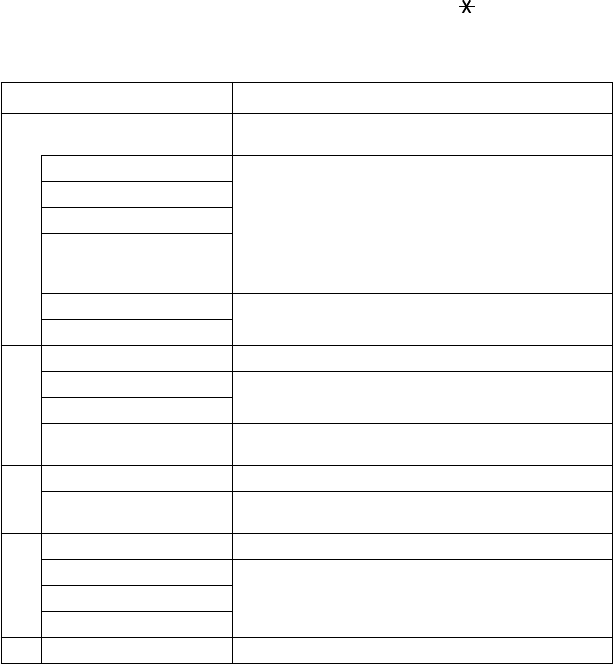
REMOTE FAX OPTIONS (NOT AVAILABLE FOR COLOR FAX)
9 - 4
Remote Commands
Follow the commands below to access features remotely. When you call the
MFC and enter your Remote Retrieval Access Code (1 5 9 ), the system will
signal you with two short beeps to enter a remote command.
Remote Commands Operation Details
95 Changing Fax Forwarding
/Paging setting
1 OFF If you hear one long beep, the change is accepted. If you hear three
short beeps, you cannot change it because the conditions have not
been met (Example: registering paging number). You can register
your fax forwarding number by using 4. FAX FWD NO. (see page
9-6). Once you have registered the number, the MFC will change
automatically to FAXFWD:ON mode. Then retrieve a Memory
Status List by entering 961 (see page 9-5) to make sure that the
Fax Forwarding number you registered is correct in the List.
2 Fax Forwarding
3 Paging
4 FAX FWD No.
6 Fax Storage ON You can turn FAX STORAGE to ON or OFF.
7 Fax Storage OFF
96 Retrieve a fax
1 Memory Status List Enter the number of a remote fax machine to receive the Memory
Status List or stored fax message(s). (See page 9-5.)
2 Retrieve all faxes
3 Erase fax from the memory If you hear one long beep, you can erase fax message(s) from the
memory.
97 Check the Receiving Status
1 FAX You can check whether your MFC has received any faxes . If yes,
you will hear one long beep. If no, you will hear three short beeps.
98 Change Receive Mode
1 TAD If you hear one long beep, you can change the Receive Mode.
If you hear three short beeps, you cannot change it.
2 FAX/TEL
3 FAX
90 Exit After a long beep, you can exit remote retrieval.


















