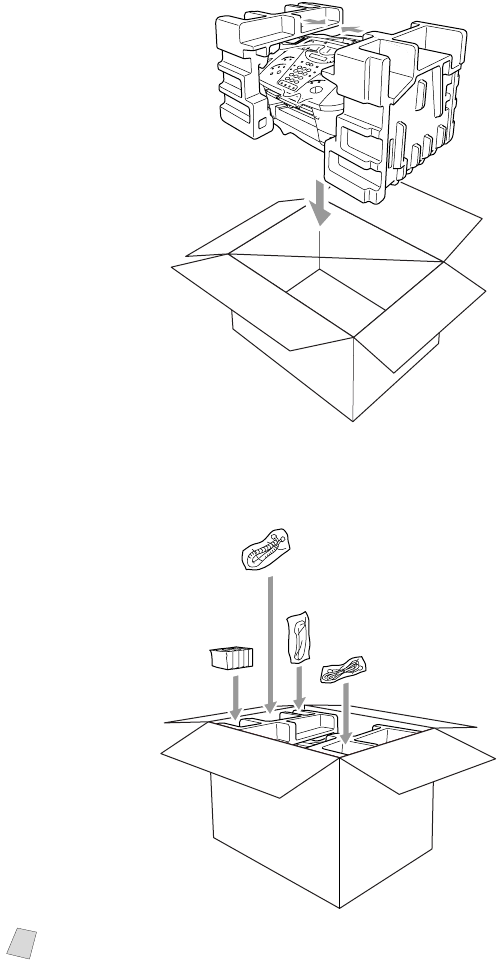
24 - 11
TROUBLESHOOTING AND ROUTINE MAINTENANCE
4
Wrap the MFC in the plastic bag and place it in the original carton with the
original packing material.
5
(Skip this step for Swap Returns to Brother.) Place additional parts (cords, trays,
wire extensions and printed materials cords and trays) and documents (manual
and printed material) into the carton.
Note
If you are returning your machine to Brother as part of the Swap Program, pack
only the MFC. Keep all separate parts and printed materials to use with your
“Swap” machine.


















