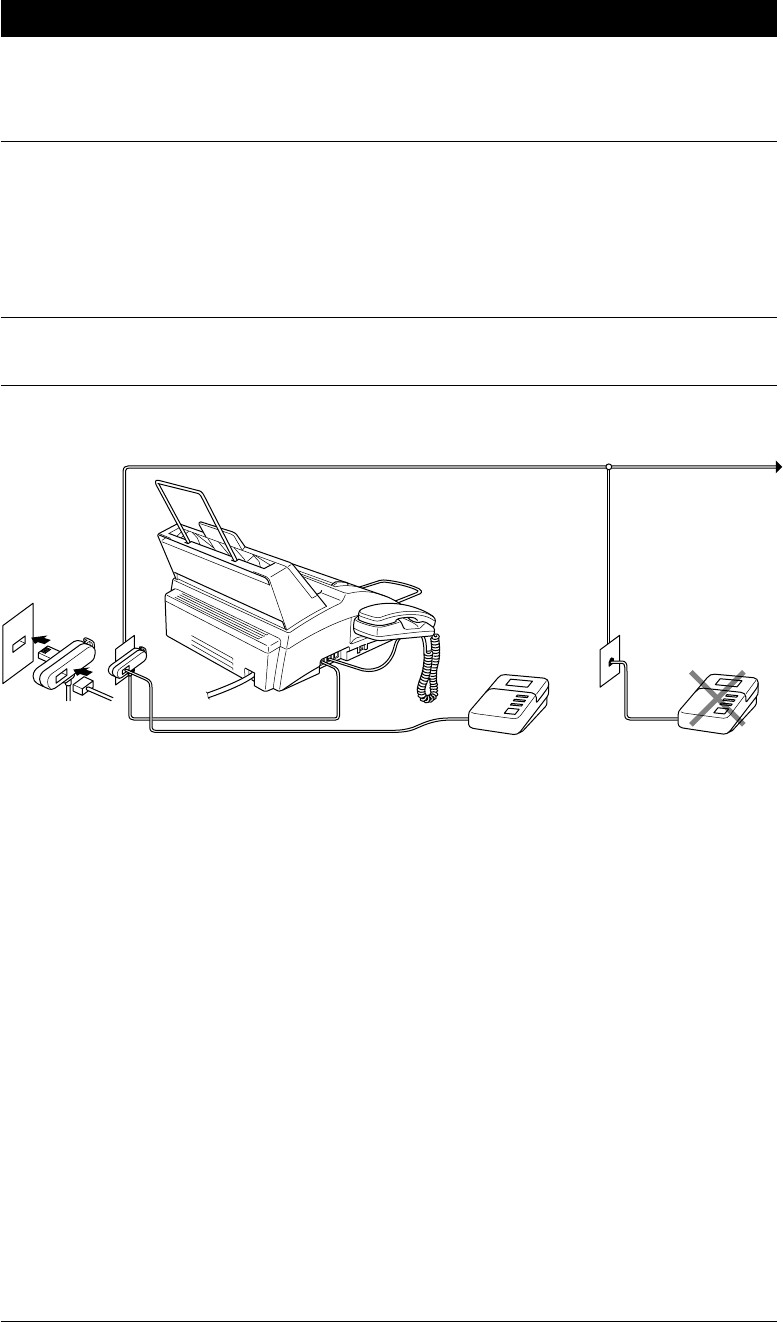
7-15
RECEIVING FAXES AND OTHER CALLS
C) CONNECTION TO A TELEPHONE ANSWERING DEVICE (TAD)
How to Use External TAD with the Unit (The TAD Mode)
When you leave your fax machine set in TAD mode, phone calls will be answered by the
externally connected telephone answering device; fax calls will subsequently be received
automatically provided they come from a machine which sends standard group 3 fax CalliNG
tone (CNG).
FOR YOUR INFORMATION
Connecting an External TAD to the Unit
You may connect an external TAD to your fax machine, as shown below.
TAD
Helpful Hints
When You Use TAD Mode
1. You can inform callers beforehand that if they call manually and get your telephone answering
device when they want to send a fax, all they have to do is press their START or FAX key.
2. Another alternative is to record a TAD outgoing message that says, for example, “This answering
machine is connected to a fax unit. If you wish to leave a voice message, please speak after
beep. If you wish to send a fax message, please press your start key or enter (remote activation
code) on your touch tone dial and press Start key. Thank you.”
3. You need to erase the incoming messages on your external telephone answering device when
it’s full, or the TAD will not answer any calls, faxes or otherwise.
4. If you have a FAX 1030 Plus, set Message Store (function menu 8-1) to VOICE: EXT mode (see
chapter 10).


















