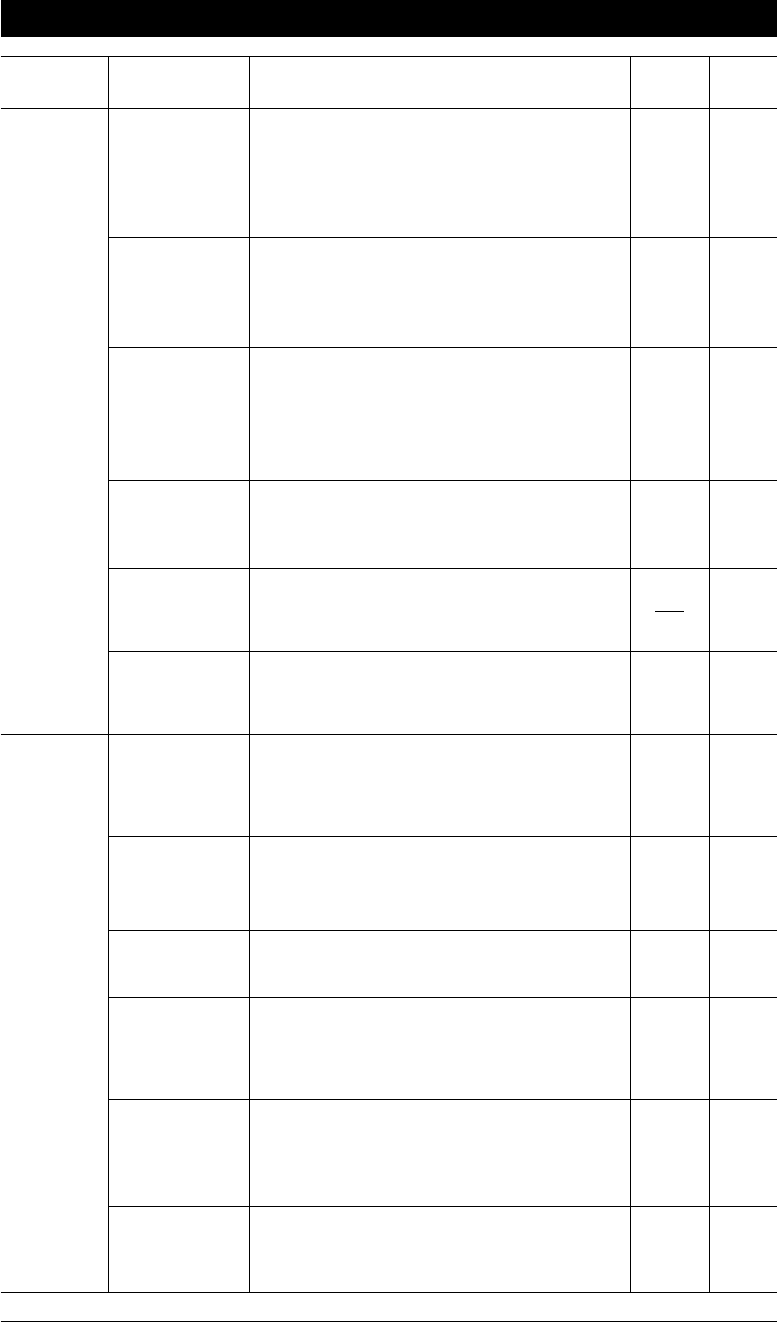
3-4
HOW TO USE ON-SCREEN PROGRAMMING (OSP) AND HELP KEY - CHAPTER 3
Level one
function
Level two
function
Explanation of Options
Factory
setting
Chapter
3.COVERPG
ON/OFF
If you set COVERPAGE to ON, you can send your
documents with a Cover Page generated by your
machine. When the COVERPAGE setting is ON,
you can select a Cover Page comment.
ON/OFF
If you set ERROR RE-TRANSMISSION to ON,
the machine automatically resends the page once
an error occurs.
ON/OFF
You can avoid having an incoming fax on separate
pages by printing a reduced copy of the incoming
document. The reduction methods are AUTO or
Fixed ratio:
AUTO/100%/93%/87%/75%
Your fax machine will automatically store any
incoming faxes in its memory if it runs out of paper.
ON/OFF
You can adjust the installed clock on a one hour
basis according to summer/winter time change.
SUMMER/WINTER
Prohibit most functions except receiving faxes into
memory.
There are two different types of dialling and you
must select the type of signal suitable for your
telephone exchange.
TONE/PULSE
This is the number of rings before the fax machine
answers the call when in F/T or FAX Answer
Mode. 1/2/3/4 rings
You can adjust the speaker volume with this function.
OFF/LOW/MEDIUM/HIGH
You can adjust the monitor volume of incoming
voice message being recorded into the Message
Manager Memory.
OFF/LOW/MEDIUM/HIGH
F/T RING TIME sets the time for simulated ringing
in F/T mode.
10/20/30/60 seconds (For U.K.)
10/20/30/45 (For Ireland)
The settings are OFF/LOW/MEDIUM/HIGH.
OFF 6
4.ERROR
RE-TX
OFF 6
5.USER
OPTIONS
5.REDUCTION AUTO 7
6.MEM.
RECEIVE
ON 7
4
7.CLOCK
CHANGE
8.MEMORY
SECURITY
OFF 4
4TONE
1.TONE/
PULSE
2.RING
DELAY
27
7
LOW
3.SPEAKER
VOLUME
5.F/T RING
TIME
20
7
7
MED
6.RING
VOLUME
6.TEL
OPTIONS
4.ICM REC.
MONITR
LOW 10
(Only for FAX 1020 Plus)
(Only for FAX 1030 Plus)
(4. on FAX 1020 Plus)
(5. on FAX 1020 Plus)


















