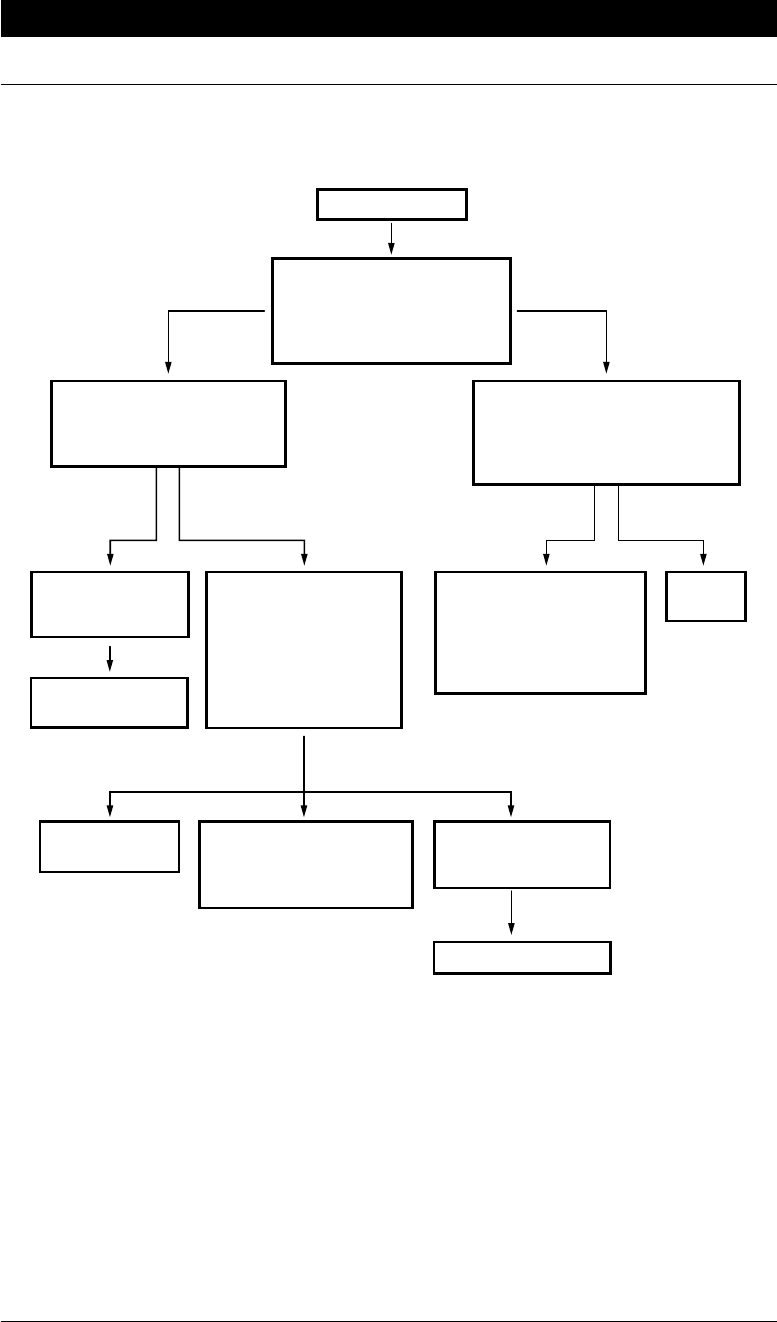
7-5
RECEIVING FAXES AND OTHER CALLS
Please note that some faxes cannot be received automatically in F/T mode, because some
fax machines do not send the standard Group 3 calling tone (“CNG”).
IMPORTANT! This machine does not re-generate ringing conditions to any extension
telephones. Any such extension telephones will only ring during the time set on the ring
delay period. After the period has expired, only the fax machine will ring. The fax machine
will ring depending on the F/T ring time you have selected.
The F/T Switch (F/T Mode)
When you share one line for your telephone and fax machine, in the F/T switch mode, the
fax machine can determine whether an incoming call is a fax or a telephone call. (See
diagram below.)
Incoming Call
All extensions in the home
will ring for a period
depending on your ring
delay setting (user
selectable).
The fax machine
picks up after ring
delay elapses.
The fax machine picks up
the call and automatically
detects whether it is a fax
or voice call.
Fax call Fax call Voice callVoice call
Fax reception is
automatically
activated.
Only the fax handset
rings, (double ring)
for you to pick up.
The fax will ring for
several seconds,
depending on your
F/T ring time setting
(user selectable).
The fax message
is received.
The caller may
hang up.
The caller stays
on the line through
the entire 10-60 second
ring time.
You pick up the
handset and press
TEL/Speakerphone.
Talk as normal.
If FAX DETECT is ON,
the fax machine will
start receiving faxes
automatically, if it is
OFF, press Start on the
fax machine.
You pick up any
extension within ring
delay period.
If FAX DETECT is ON, the fax
machine will determine if it is
a fax call or not. If it is OFF,
you must manually determine
if it is a voice or fax call.
Talk as
normal.


















