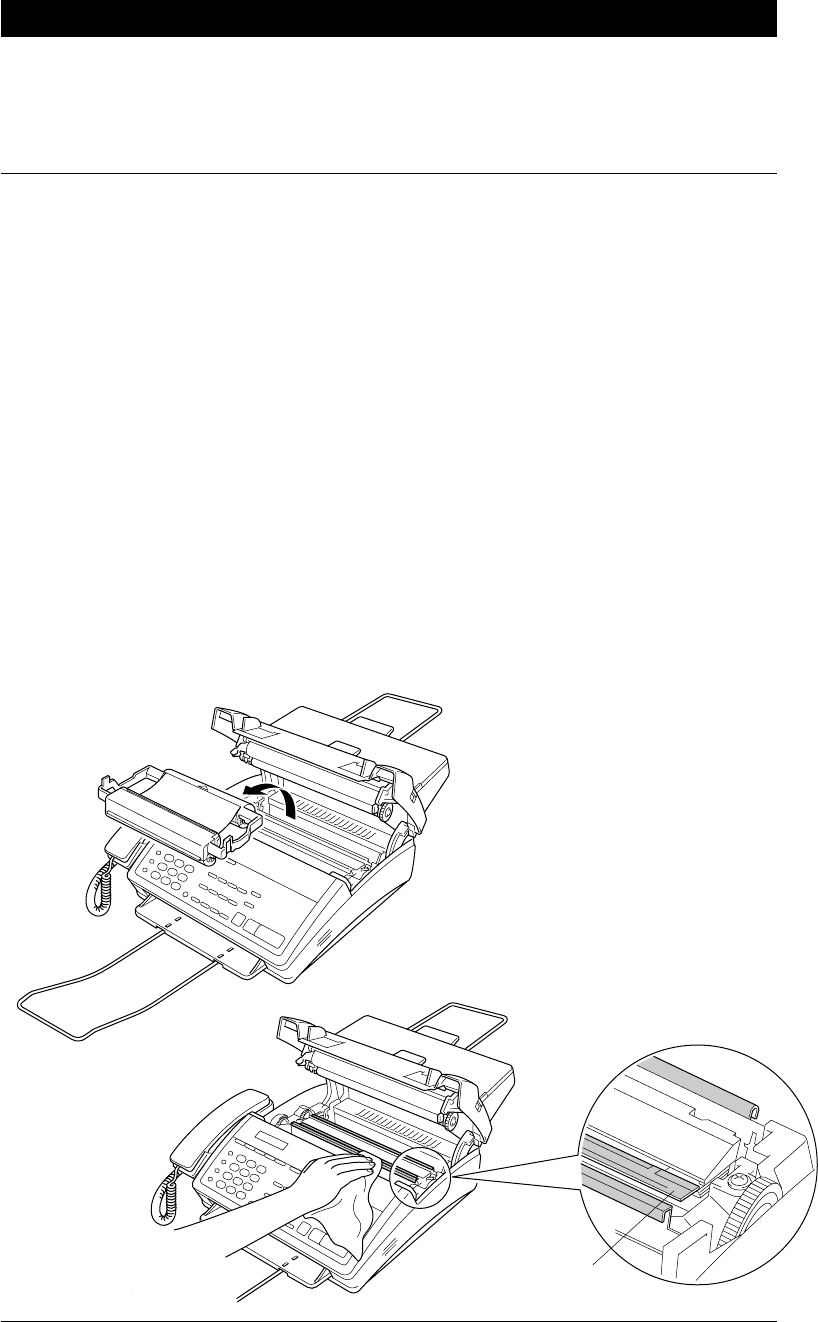
14-1
REGULAR MAINTENANCE AND TROUBLESHOOTING
Chapter 14. REGULAR MAINTENANCE AND
TROUBLESHOOTING
Regular Maintenance
You can keep your fax machine in optimum condition by cleaning it on a regular basis.
Avoid using thinners or other organic solvents to clean the machine and do not use any
water.
■ Clean the Printer
1. Unplug the telephone line and then the power cord.
When you reconnect these lines later, make sure to connect the power cord first, then the
telephone line.
2. Press the OPEN button of the top cover and open it up.
3. Take out the printing cartridge.
4. Moisten a small piece of soft, lint-free cloth with Isopropyl alcohol and wipe the print
head and metal parts shaded in grey, shown in the illustration.
5. Install the printing cartridge.
6. Press both edge of the top cover until it clicks and close the top cover.
NOTE: You will hear a warning sound when you open the top cover. Press Stop to stop the
sound.
Print Head


















