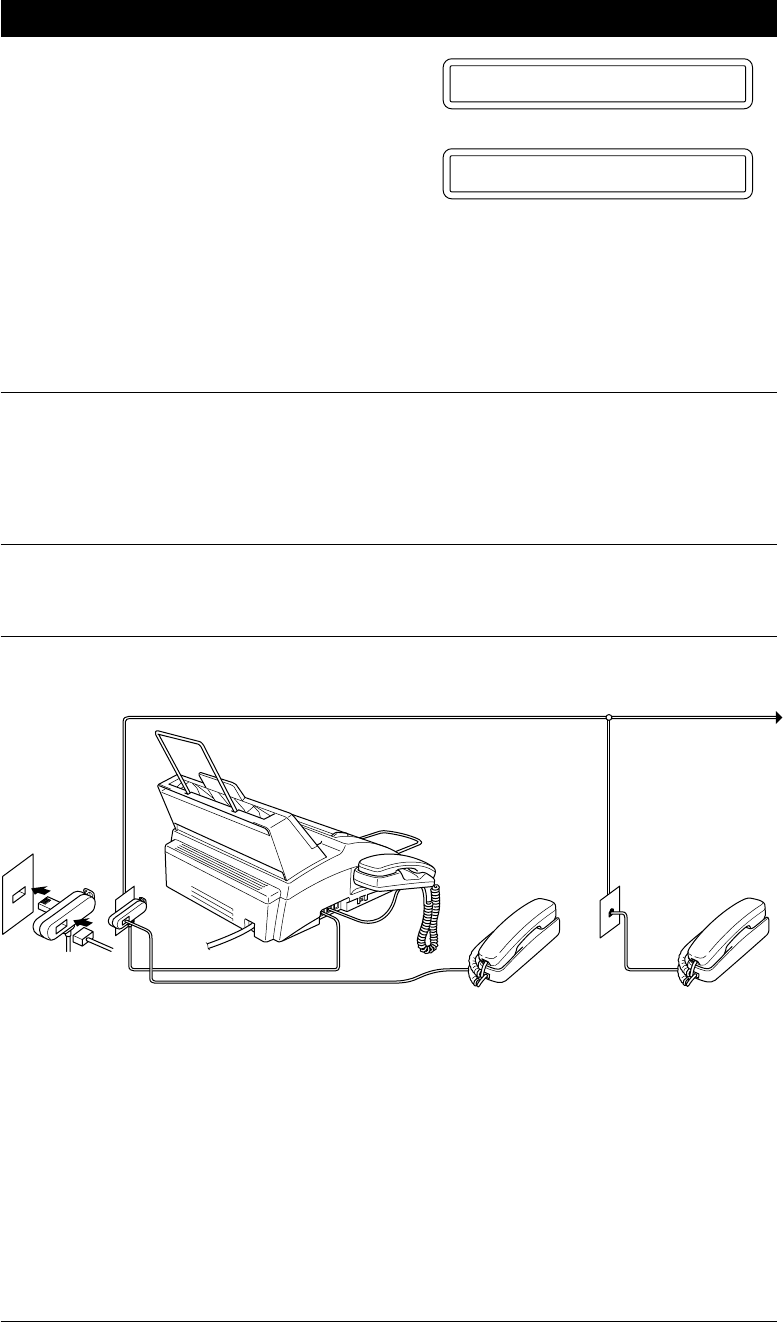
7-12
RECEIVING FAXES AND OTHER CALLS - CHAPTER 7
B) REMOTE ACTIVATION
What is Remote Activation?
You can remotely activate your machine to go to fax receiving mode from an external
phone (a phone connected downstream of your fax machine), provided the phone has touch-
tone dialling capability.
FOR YOUR INFORMATION
Connecting an External or Extension Telephone to the Unit
You may connect an external telephone to your fax machine, as shown below. An extension
phone is a telephone that is plugged into a separate wall jack on the same line.
Extension
Telephone
External
Telephone
4. Press Z (left arrow) or X (right
arrow) to select ON or OFF.
Example: ON.
MEM.RECEIVE:ON
6.MEM.RECEIVE
5. Press Set.
6. Press Stop to exit.


















