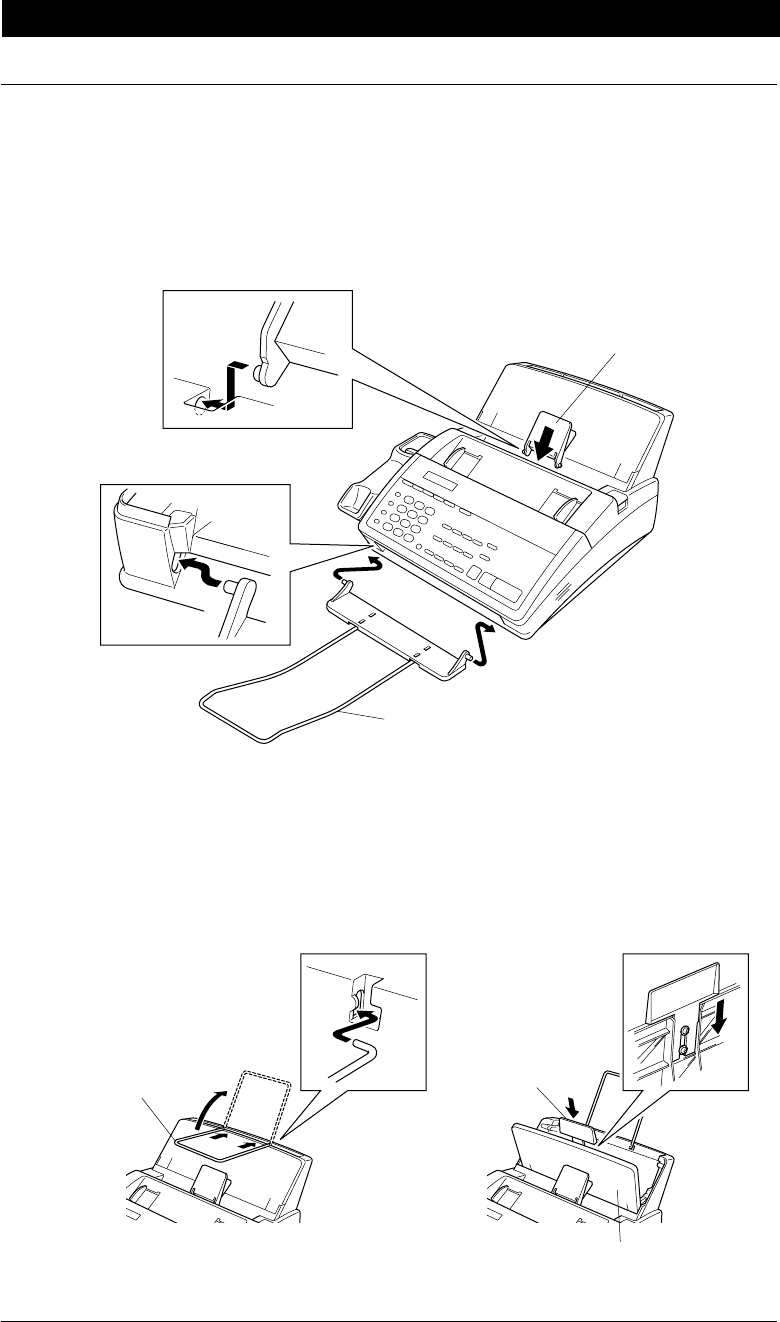
1-3
SETUP & PREPARATION BEFORE USE - CHAPTER 1
Setting up Your Fax Machine
Follow these steps to set up your fax machine.
1. Attach the document supports.
1) Attach the document support.
2) Attach the document wire extension.
2. Attach the recording paper supports.
1) Attach the recording paper wire extension.
2) Open the recording paper cover. Using the groove in the cover, insert the recording paper
support over the two screws are shown.
Recording paper
wire extension
Recording paper
support
Document
support
Document wire
extension
Recording paper
cover


















