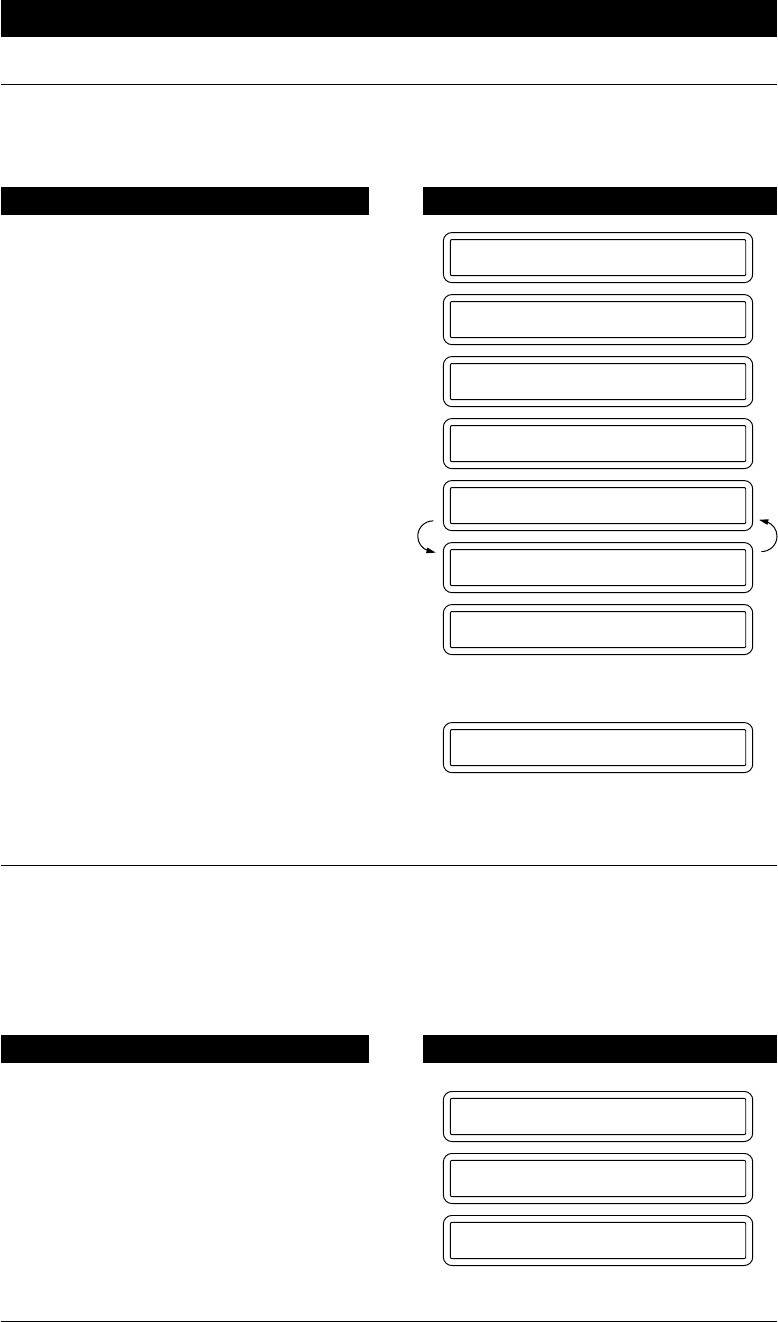
7-6
RECEIVING FAXES AND OTHER CALLS - CHAPTER 7
Setting the F/T Ring Time
Once the fax machine has answered the call and has determined that it is a voice call, you
can specify the amount of time that it will ring before a fax tone is finally generated. This
period can be 10, 20, 30, or 60 (for U.K.) or 10, 20, 30 or 45 (for Ireland) seconds.
1. Press Menu.
2. Press 6.
3. Press 4.
4. Press Z (left arrow) or X (right
arrow) repeatedly until you find the
setting you want.
Example: 10 sec.
5. Press Set.
6. Press Stop to exit.
09/12 15:25 FAX
1.TEMP.SETTINGS
6.TEL OPTIONS
4.F/T RING TIME
RING TIME:20 SEC
SELECT { } & SET
RING TIME:10 SEC
4.F/T RING TIME
KEYS TO PRESS THE DISPLAY WILL SHOW:
Recording an F/T Outgoing Message (OGM) (Only for FAX 1030 Plus)
You can store an outgoing message in your fax machine so that callers know what to do. For
example, you can leave a message that says:
“Hello, please wait, we are trying to connect you. If you wish to send a fax, please wait until
you hear a fax tone and press the Start key, or, enter *51 [your three-digit remote activation
code] and press the Start key.”
09/12 15:25 FAX
1.TEMP.SETTINGS
8.SETUP TAD
KEYS TO PRESS THE DISPLAY WILL SHOW:
1. Press Menu.
2. Press 8.


















