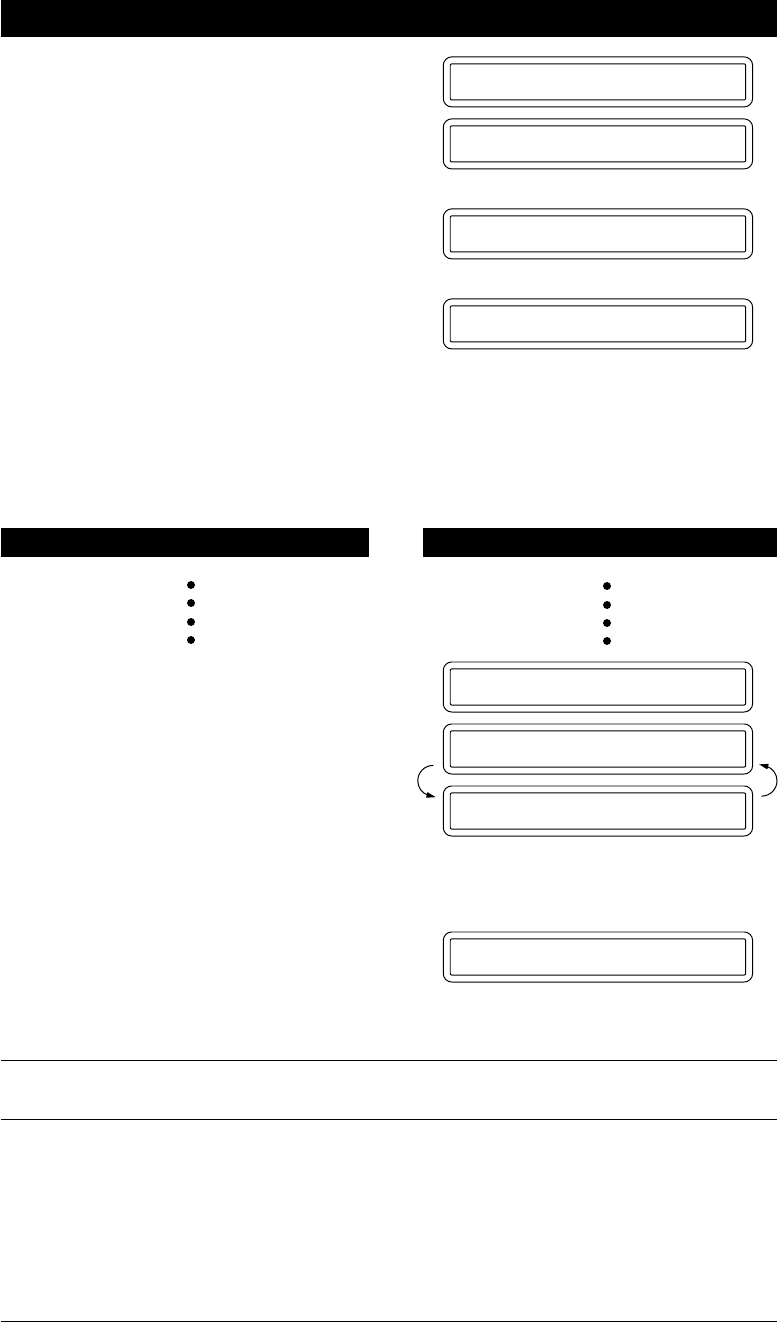
MESSAGE MANAGER PLUS SETTINGS (Only for 1030 Plus) - CHAPTER 11
11-5
RECORD OGM:00/20
RECORD OGM:15/20
PLAYING OGM
VOICE NO.:_
THE DISPLAY WILL SHOW:KEYS TO PRESS
REC/ERASE/PLAY?
ERASE OGM?
1.YES 2.NO
REC/ERASE/PLAY?
7. Press Erase in step 7 of the above
procedure.
9. Press 1 then the machine will erase
the voice information you recorded
in memory box 14.
The machine status will return to
step 6 above.
Erasing Voice Information in a Memory Box
You can erase the voice information you have previously recorded in the memory boxes.
NOTICE
If you modify or erase the stored voice information, be sure to make any necessary changes
in the related guidance OGMs (see Setting up Step 2 and 3).
9. Press Stop.
The machine automatically will play
back the recorded message.
10. To record more messages, return to
step 4 above.
To exit, press Stop.
7. Press Record and then pick up the
handset.
8. Record a message no longer than 20
seconds.


















