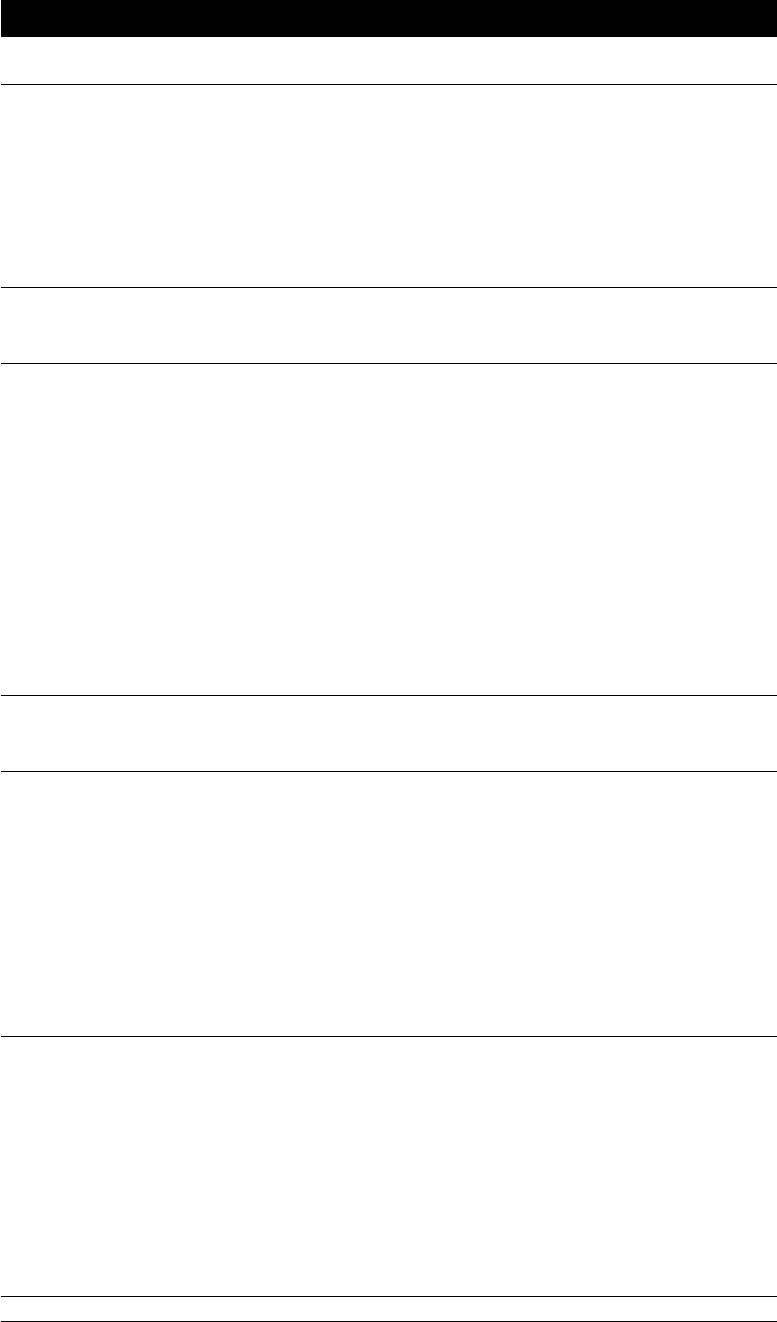
MESSAGE MANAGER PLUS SETTINGS (Only for FAX 1030 Plus)
11-2
NOTICE
Your Message Manager Plus and Standard Message Manager combined have a total capacity
of 30 minutes of voice messages or up to 50 pages of fax messages. The memory is a flexible
dynamic memory, so when you use a combination of Voice-on-Demand and Personal Mailbox,
the memory will be used on a first come, first served basis. Although the Voice-on-Demand
function allows you to enter message numbers from 01 to 50, you are still limited by the 30
minutes or up to 50 page total capacity. The flexibility of numbers will let you categorise
your messages with a numbering system. For example: 01:"directions to your office", 10 -
19: "product information", 20 -24: "price lists", 30 - 33: "sale events", etc..
FOR YOUR INFORMATION
Application examples of Voice-on-Demand feature
For smaller-scale business stores or offices:
Using the Voice-on-Demand, you can store
• your new product news in memory box 01,
• your price information in memory box 02,
• your shipment schedule in memory box 03, and
• the lineup of all your product family in memory box 04.
To set up Voice-on-Demand, verbally record the Guidance OGM 1 and Guidance OGM 2
and turn on the Message Manager Plus.
When customers call you, the recorded Guidance OGM 1 and 2 will allow them access to
the memory boxes containing the information they want. The customers can extract
information as a voice message, even if no one is present in your office. It means that the
fax machine automatically answers your customers’ calls.
What the Personal Mailbox Does
The personal mailbox feature allows callers to enter a confidential fax or voice message
into the selected one out of five personal mailboxes (compartments).
Each of those personal mailboxes can be accessed only with a pre-determined password, so
that even if the fax machine is used by more than one person, this feature helps protect the
privacy of the users.
You must use the password to extract a confidential fax or voice message from your mailbox
when you call from a remote fax machine.
FOR YOUR INFORMATION
Application Examples of Personal Mailbox
For smaller-scale business stores or offices:
In a business office where sales persons work out of the office, assign personal mailbox 01
to Mr. A, 02 to Mrs. B, 03 to Ms. C, ... Customers with orders or inquiries can gain direct
access to the appropriate person for a quicker response.
For residential users:
At home, assign personal mailbox 01 to Father, 02 to Mother, 03 to Daughter, 04 to Son, ....
That way, all family member’s messages will be organised in a group for each person, for
quick and easy retrieval.


















