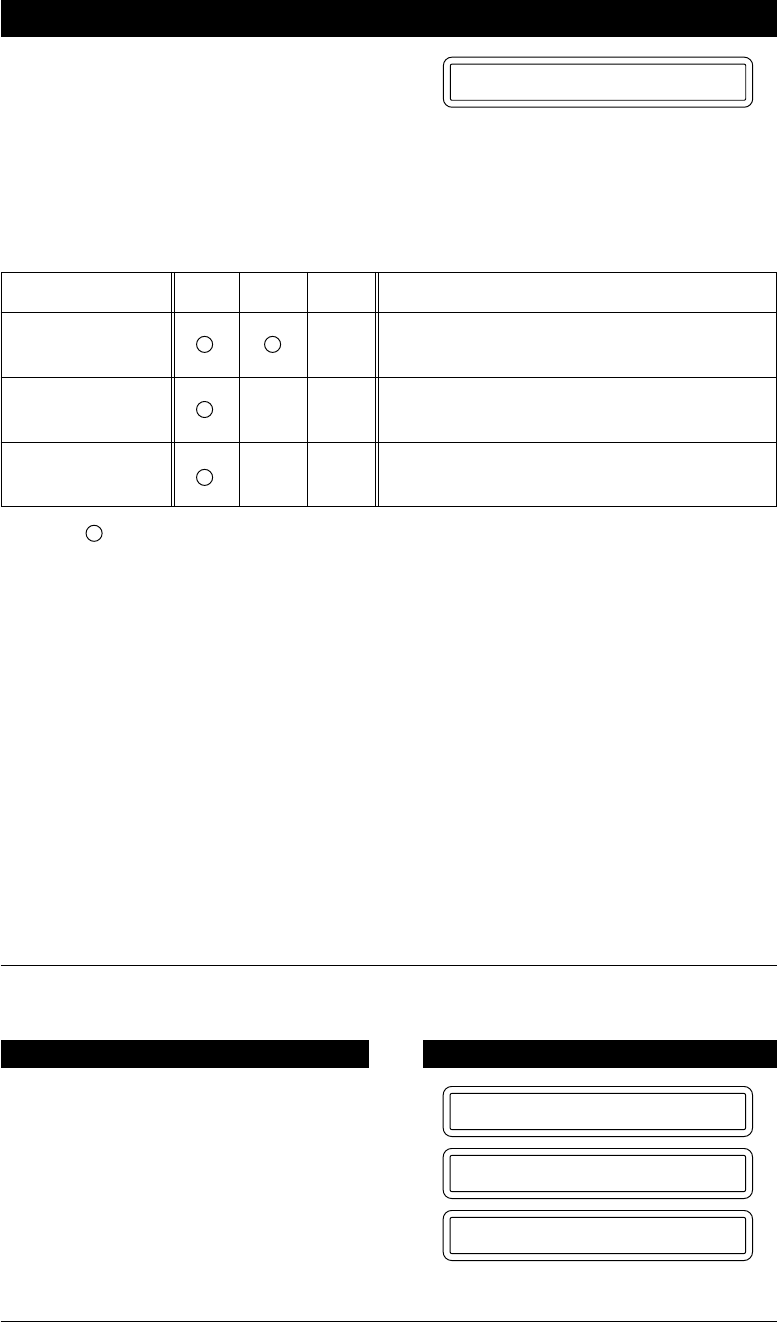
7-3
RECEIVING FAXES AND OTHER CALLS
5. Press Set.
6. Press Stop.
6.FAX DETECT
You can pick up the call on any phone on the same line, but if it is a fax call and you hear the
fax calling tone (CNG tone) in the background, then replace the handset. You can also set
Fax Detect to OFF, pick up the fax machine handset and press Start.
When you pick up;
FAX-1020 Plus/
1030 Plus handset
The external
Tel handset
The extension
Tel handset
ON SEMI OFF
✕
✕✕
✕✕
You should replace the handset after
The screen displays ‘RECEIVE’.
The screen displays “RECEIVE” or the CNG
tone stops for more than 5 seconds.
You heard the “chirps”.
• means the FAX Detect will work
• ✕ means the FAX Detect will not work
• If you have a fax modem which is connected in parallel to the same line as the fax
machine, the machine may wrongly detect the fax calling tone (CNG tone) that the fax
modem sends to the line as incoming fax call and go into the receiving mode. In this
case it is recommended to set FAX DETECT to SEMI or OFF.
• Sometimes your fax machine may detect your voice and/or your caller’s voice as a
CNG tone by mistake. If it occurs often on your fax, set the Fax Detect ‘OFF’.
• In cases where Fax Detect does not work, even after you have kept quiet for several
seconds, you should activate the machinery manually by presseing the Start button or
entering the remote activation code.
Note: For an explanation of the differences between external and extension telephones,
please see page 7-12.
1. Press Menu.
2. Press 6.
THE DISPLAY WILL SHOW:
09/12 15:25 FAX
1.TEMP.SETTINGS
6.TEL OPTIONS
KEYS TO PRESS
Setting the Ring Delay
You can set up the number of rings before the fax machine will answer automatically in
FAX and F/T mode.


















