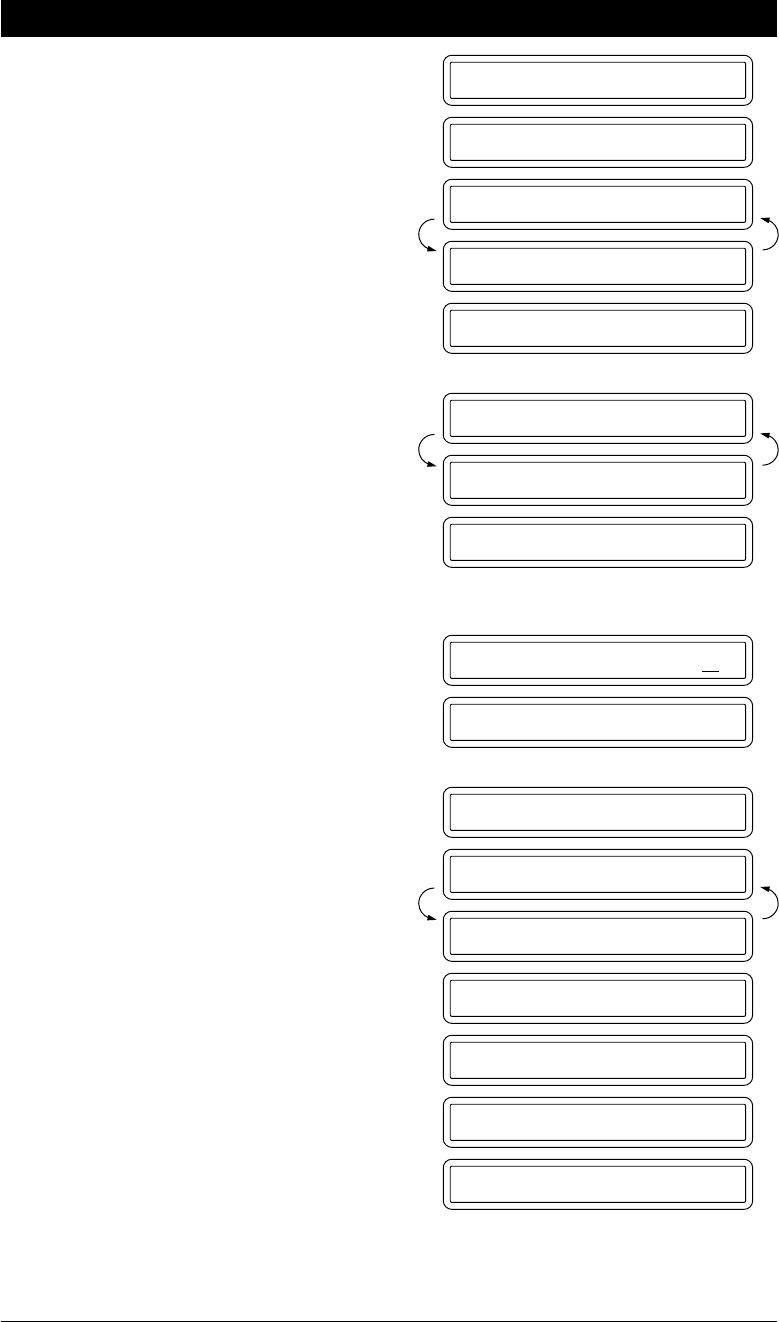
6-17
SENDING FAXES
3. Press 1.
4. Press 7.
1.TEMP.SETTINGS
7.COVERPAGE
COVERPAGE:OFF
SELECT { } & SET
COVERPAGE:ON
1.NOTE OFF
SELECT { } & SET
2.PLEASE CALL
TOTAL PAGES? :00
TOTAL PAGES? :02
7.COVERPAGE
ENTER FAX NO.
THEN PRESS START
SWISS OFFICE
DIALLING
SEND COVERPAGE
SEND P.01 STD
5. Press Z (left arrow) or X (right
arrow) to select ON or OFF.
Example: ON.
6. Press Set.
7. Press Z (left arrow) or X (right
arrow) to select the comment you
want.
Example: 2.PLEASE CALL.
8. Press Set.
9. Enter the number of pages you are
sending. (Enter “0” to leave the
number of pages excluding the cover
page blank.)
10. Wait for two seconds.
11. Press Stop to exit.
12. Enter the fax number.
13. Press Start.


















