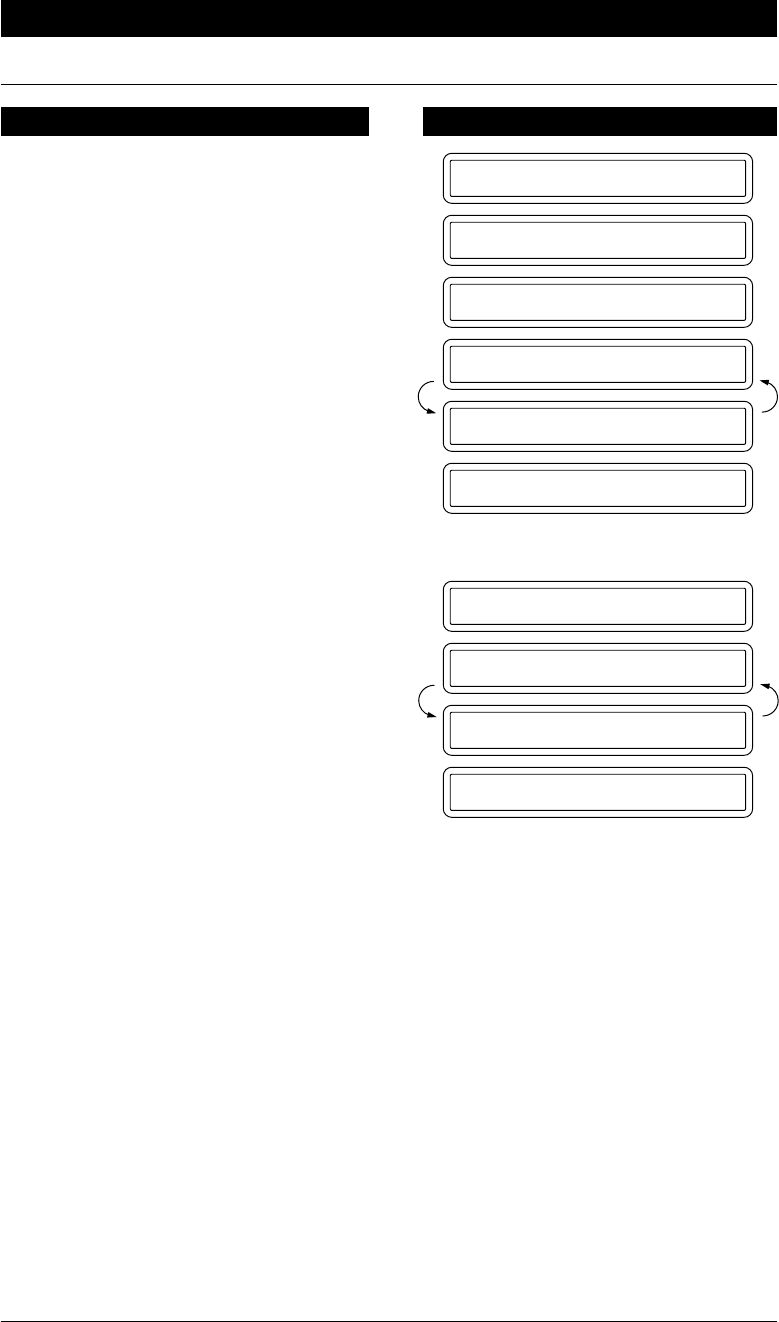
10-16
MESSAGE MANAGER MODE SETTINGS (Only for FAX 1030 Plus)
THE DISPLAY WILL SHOW:KEYS TO PRESS
Erasing Your Outgoing Message (OGM)
1.TEMP.SETTINGS
8.SETUP TAD
6.OGM
TAD MESSAGE
SELECT { } & SET
TAD MESSAGE
REC/ERASE/PLAY?
ERASE OGM?
1.YES 2.NO
REC/ERASE/PLAY?
1. Press Menu.
2. Press 8.
3. Press 6.
4. Press Z (left arrow) or X (right
arrow) to select either TAD MSG,
F/T MSG or PAGING MSG.
Example: TAD MSG.
5. Press Set.
6. Press Erase .
7. Press 1 to erase OGM.
8. Press Stop to exit.
* Record a new Outgoing Message. (See the section “Recording the TAD Outgoing Message
(TAD OGM)”.)


















