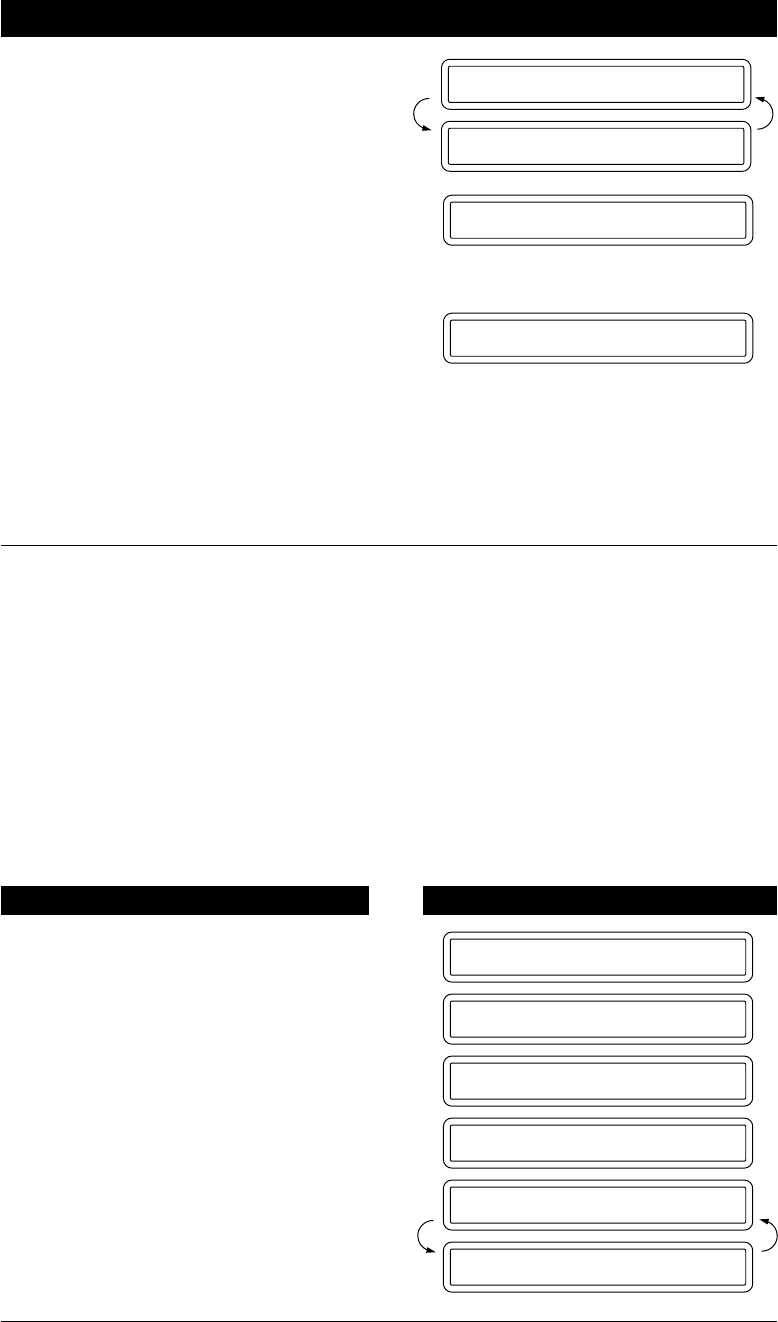
7-11
RECEIVING FAXES AND OTHER CALLS
09/12 15:25 FAX
1.TEMP.SETTINGS
5.USER OPTIONS
6.MEM.RECEIVE
MEM.RECEIVE:OFF
SELECT { } & SET
KEYS TO PRESS THE DISPLAY WILL SHOW:
RING VOLUME:LOW
5.RING VOLUME
4. Press Z (left arrow) or X (right
arrow) to choose either OFF, LOW,
MEDIUM, or HIGH.
Example: LOW.
5. Press Set.
6. Press Stop to exit.
Helpful Hints
Even if you select OFF, the ring volume is set LOW for F/T ringing, Call Reservation ringing.
Reception into Memory
As soon as the paper cassette becomes empty during fax reception, the LCD will display
“CHECK PAPER”; please add more paper in this case (see chap. 1).
If the MEMORY RECEPTION switch is ON at this time...
The current fax reception will continue, with the remaining page(s) being stored in memory,
subject to available memory. Subsequent incoming faxes will also be stored into memory
until the memory is full, following which no further incoming fax calls will be automatically
answered; all data will be printed as soon as fresh paper is put in the paper cassette.
If the MEMORY RECEPTION switch is OFF at this time...
The current fax reception will continue, with the remaining page(s) being stored in memory,
subject to available memory. Subsequent incoming fax calls will not be automatically
answered until fresh paper is put in the paper cassette. The last fax received will be printed
as soon as fresh paper is put in the cassette.
1. Press Menu.
2. Press 5.
3. Press 6.
RING VOLUME:MED
SELECT { } & SET


















