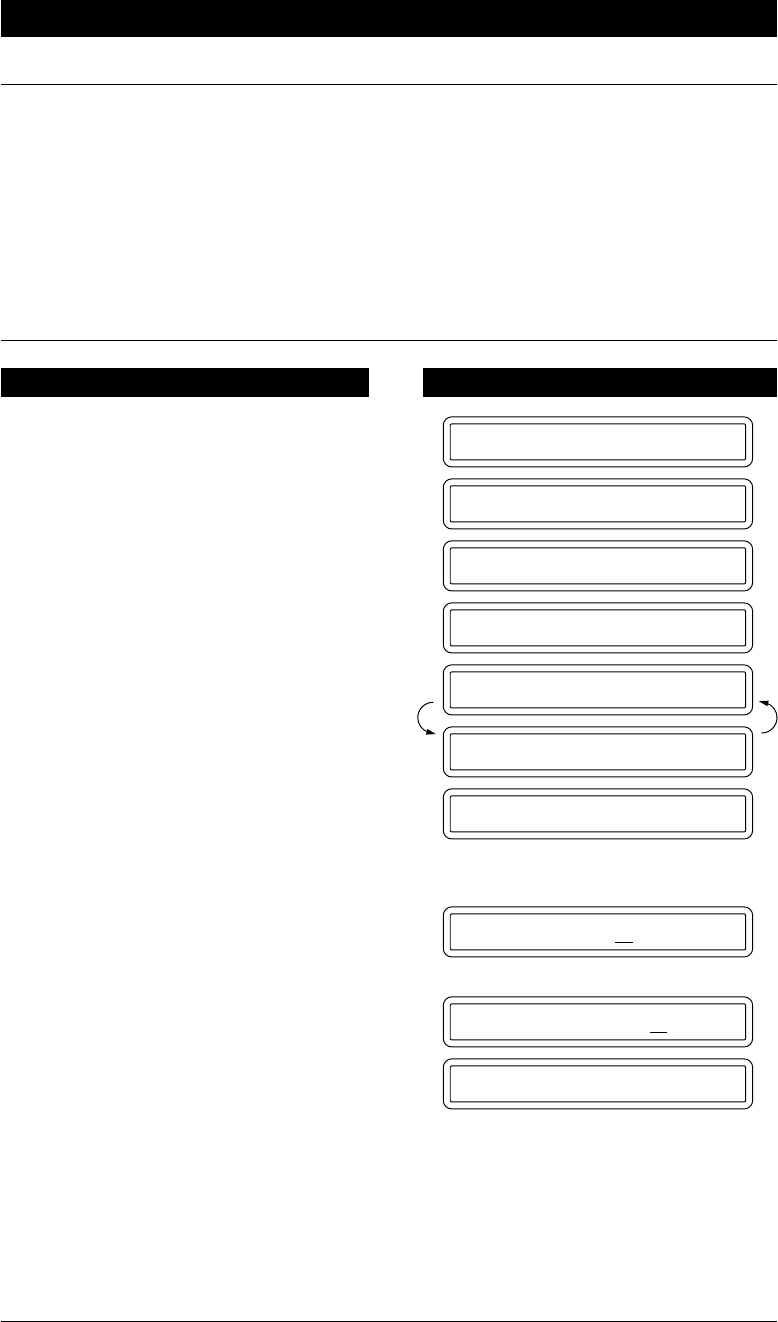
7-14
RECEIVING FAXES AND OTHER CALLS - CHAPTER 7
09/12 15:25 FAX
1.TEMP.SETTINGS
7.SETUP SYSTEM
5.REMOTE CODE
REMOTE ACT.:OFF
SELECT { } & SET
REMOTE ACT.:ON
ACT.CODE:*51
DEACT.CODE:#51
5.REMOTE CODE
1. Press Menu.
2. Press 7.
3. Press 5.
4. Press Z (left arrow) or X (right
arrow) to choose ON or OFF.
Example: ON.
5. Press Set.
6. Enter new remote code to activate.
(The factory setting is “*51”.) Then
wait for 2 seconds.
KEYS TO PRESS THE DISPLAY WILL SHOW:
7. Enter a new remote deactivation
code. (The factory setting is “#51”.)
8. Wait for 2 seconds.
9. Press Stop to exit.
Troubleshooting
Sometimes other equipment on your phone line reserves a key that is in the Activation or
Deactivation code. (Some answering machines reserve the “*” key.) If the code you use to
retrieve messages from your answering machine causes the line to be disconnected, try
changing the Remote Codes. Change *51 to ### and #51 to 111. The Remote Activation
and Deactivation Codes may not work with some telephone systems or telephone sets.
NOTE: If you accidentally pick up an extension phone when a fax message is being
received, you may disrupt the transmission or render some portions unreadable.
Changing and Registering Remote Codes


















