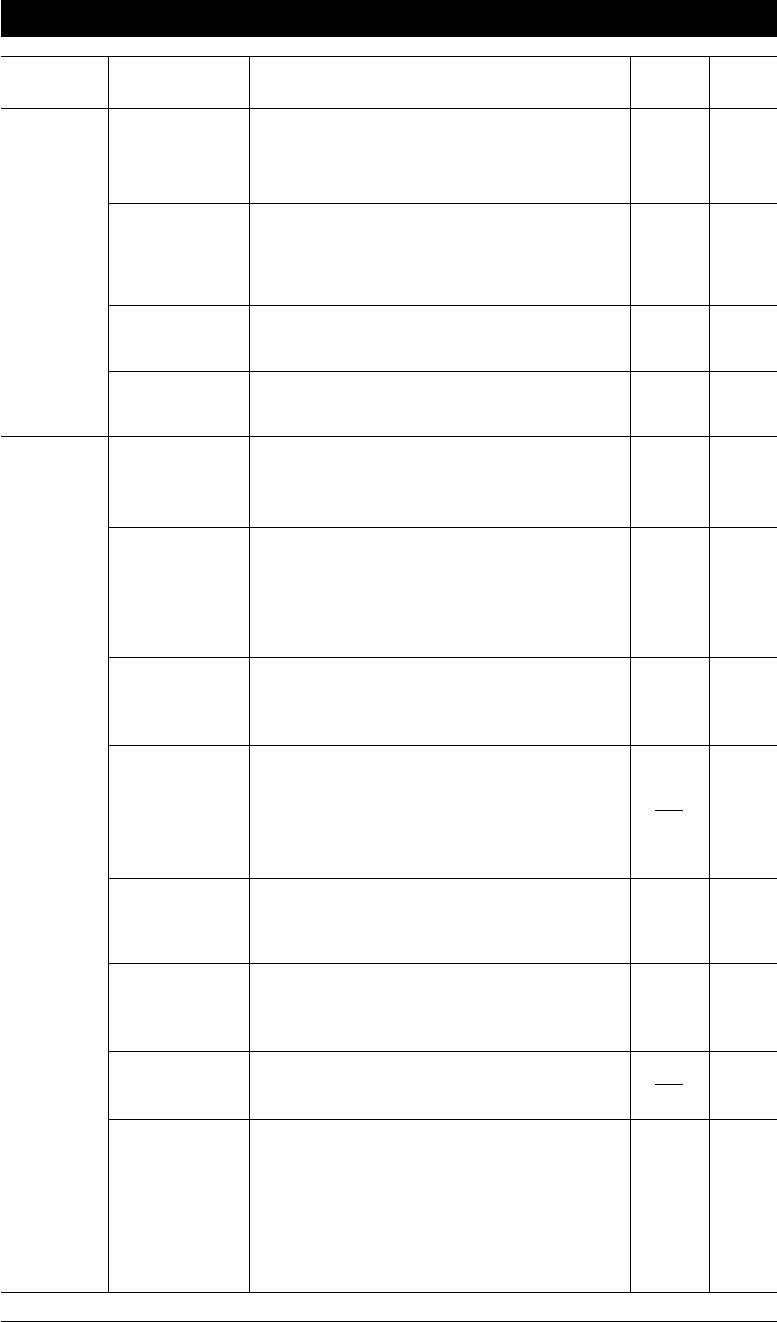
HOW TO USE ON-SCREEN PROGRAMMING (OSP) AND HELP KEY
3-5
Level one
function
Level two
function
Explanation of Options
Factory
setting
Chapter
6.TEL
OPTIONS
7.SETUP
SYSTEM
7.TRANSFER
8.CALLER ID
8.
BT CALLSIGN
1.DATE/TIME
2.DAILY
TIMER
3.JOURNAL
PERIOD
4.STATION ID
5.REMOTE
CODE
6.FAX
DETECT
7.COVER
PAGE NOTE
8.PC
INTERFACE
(Only with MFL
Pro for FAX)
PC
PRIORITY
See the
MFL Pro
for FAX
Manual
6
7ON
OFF
*51 (ACT.)
#51 (DEACT.)
7
4
13OFF
00:00 6
4
01/01/2000
00:00
7OFF
7ON
4FLASH
If you connect your fax with PBX (Private Branch
Exchange), you must select the type of your PBX to
activate R key.
FLASH/OFF
You can display the last 30 Caller IDs that are
stored in the memory.
Use with BT CALL Sign.
If you enter the date and time in 24-hour format, the
LCD will display the date and time and they will
also be printed on outgoing faxes.
If you frequently have to send delayed jobs at the
same time each day, you can program the required
time using this function. Once you register it, just
set Timer Transmission in temporary settings and
delayed jobs will be sent at that time each day.
You can select the time interval at which the journal
report is printed.
1/3/6/12/24 hours, 2/4/7 days, OFF
You can enter your name or company name, fax
number and telephone number in STATION ID.
It is printed at the top of each page of every
outgoing fax. It is also printed on the automatic
Cover Page.
If you enter a REMOTE CODE, you can activate or
deactivate the fax machine from a remote telephone.
ON/OFF
If this feature is ON, you can receive fax messages
without pressing Start even on an extension phone.
ON/SEMI/OFF
You can register your own two custom comments
on the Cover Page.
You can select the output device that will receive
fax messages. This function is available when the
MFL Pro for FAX is connected. For FAX 1020 Plus
and FAX 1030 Plus, this software is not included.
(Software is available from your Brother dealer.)
FAX RECEIVE ONLY/PC PRIORITY/PC
RECEIVE ONLY
OFF
4
7.PBX
If you connect your fax with PBX (Private Branch
Exchange), you must set PBX to ON.
ON/OFF
(6. on FAX 1020 Plus)
(For Ireland only)
(7. on FAX 1020 Plus)
(For UK only on FAX
1020 Plus)


















