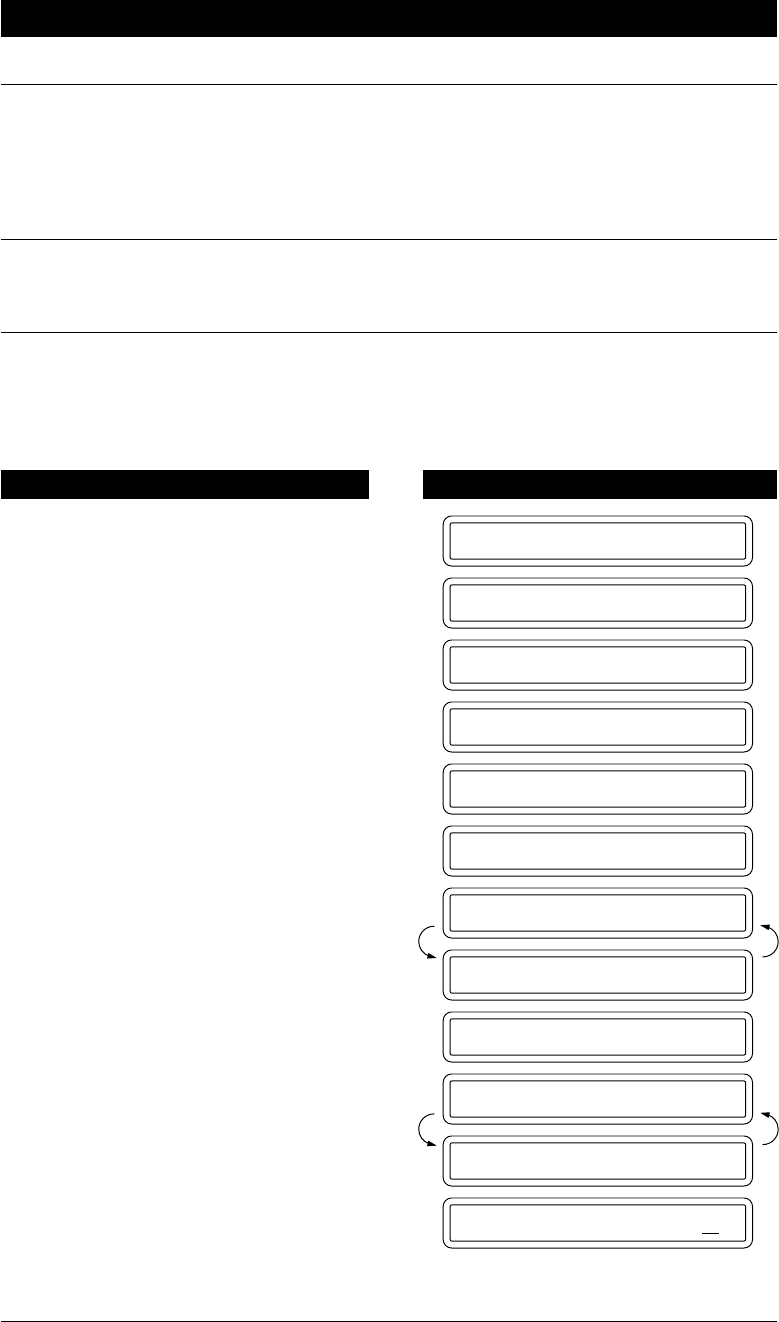
4-9
FUNCTION SETTINGS
09/12 15:25 FAX
1.TEMP.SETTINGS
4.SET QUICK-DIAL
2.SPEED-DIAL
SPEED-DIAL? #_
SPEED-DIAL? #05
#05:
ENTER & SET
#05:5555151_
NAME:
ENTER & SET
NAME:MANCHESTER
1. Press Menu.
2. Press 4.
3. Press 2.
KEYS TO PRESS THE DISPLAY WILL SHOW:
4. Use the number keys to enter a two-
digit number.
Example: 05.
5. Enter the number (up to 20 digits).
Example: 5555151.
6. Press Set.
You then will be prompted to enter
the name or company associated
with this number.
7. Use the number keys to enter a name
(up to 15 characters).
Example: MANCHESTER.
(See chap. 3 for entering text.)
FOR YOUR INFORMATION
Types of Numbers
When you store a number as a One-Touch or as a Speed-Dial number, you have a choice of
choosing the type of number. There are 3 options:
1. FAX (A fax number).
2. TEL (A telephone number).
3. F/T (Both a fax number and a telephone number)
Storing Speed-Dial Numbers
When you store a phone or fax number as a Speed-Dial number, you need to enter a two-
digit number, from 01 to 36 for FAX 1020 Plus, from 01 to 00 for FAX 1030 Plus using the
number keys. For example, you cannot enter “5”. You need to enter “05”. You can store as
many as 36 numbers for FAX 1020 Plus or 100 numbers for FAX 1030 Plus as Speed-Dial
numbers.


















