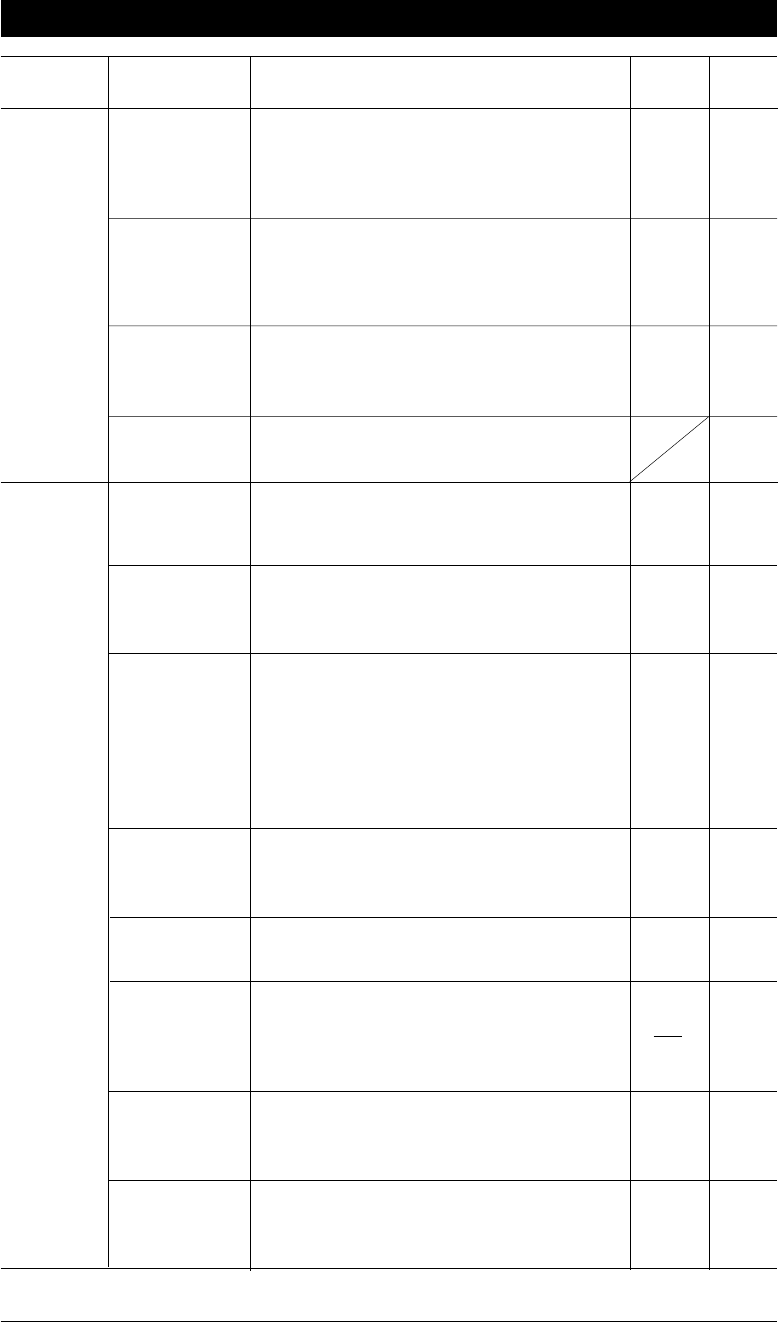
3-6
HOW TO USE ON-SCREEN PROGRAMMING (OSP) AND HELP KEY - CHAPTER 3
Level one
function
Level two
function
Explanation of Options
Factory
setting
Chapter
9OFF
You can store the incoming fax messages in the
memory. Then you can use the convenient remote
control functions.
ON/OFF
FAX FORWARDING ON cause the fax machine
to send any stored faxes that are received to another
predetermined fax number.
ON/OFF
You can register a REMOTE ACCESS ID (3 dig-
its) allowing you to remotely operate the machine.
(Example : Retrieving an incoming fax message)
You can print incoming faxes that were stored in
memory.
You can select the way you use your memory in
message store mode.
DOC./VOICE
You can set the machine to print a back-up copy of
faxes that are received into the Message Manager
memory. ON/OFF
You can choose between PAGING, FAX
FORWARDING or OFF. PAGING ON will enable
you to be paged by Message Manager when it
receives FAX/TAD. FAX FORWARDING ON
enables you to have the Message Manager send
any stored faxes that are received to another
predetermined fax number.
You can change REMOTE ACCESS ID (3 digits)
allowing you to remotely operate the machine.
(Example: Retrieving
incoming messages)
You can select Max. ICM (Incoming Message)
recording time. 35/40/45/50/55/60 seconds
The machine has three types of OGM (Outgoing
Messages) for TAD, FAX/TEL switch and
PAGING. After selecting the message type, you
can play, record or erase.
If you set PLAYING OGM to ON, the recorded TAD,
or F/T OGM is re-played if you change the receiving
mode to TAD or F/T respectively. ON/OFF
If you set TOLL SAVER to ON, you can check if a
message was received by the ring delay.
ON/OFF
1.FAX
STORAGE
8.REMOTE
FAX OPT
2.FAX FWD OFF 9
9159*
3.REMOTE
ACCESS
4.PRINT
DOCUMENT
9
(Only for FAX
1020 Plus)
ON
DOC.:OFF
VOICE:ON
1.MESSAGE
STORE
2.BACKUP
PRINT
10
10
OFF
6.OGM
10
OFF
10
159*
10
35
10
7,10
10
ON
8.TOLL
SAVER
7.PLAYING
OGM
5.ICM MAX.
TIME
4.REMOTE
ACCESS
3.FAX FWD/
PAGING
8.SETUP
TAD
(Only for
FAX 1030
Plus)


















