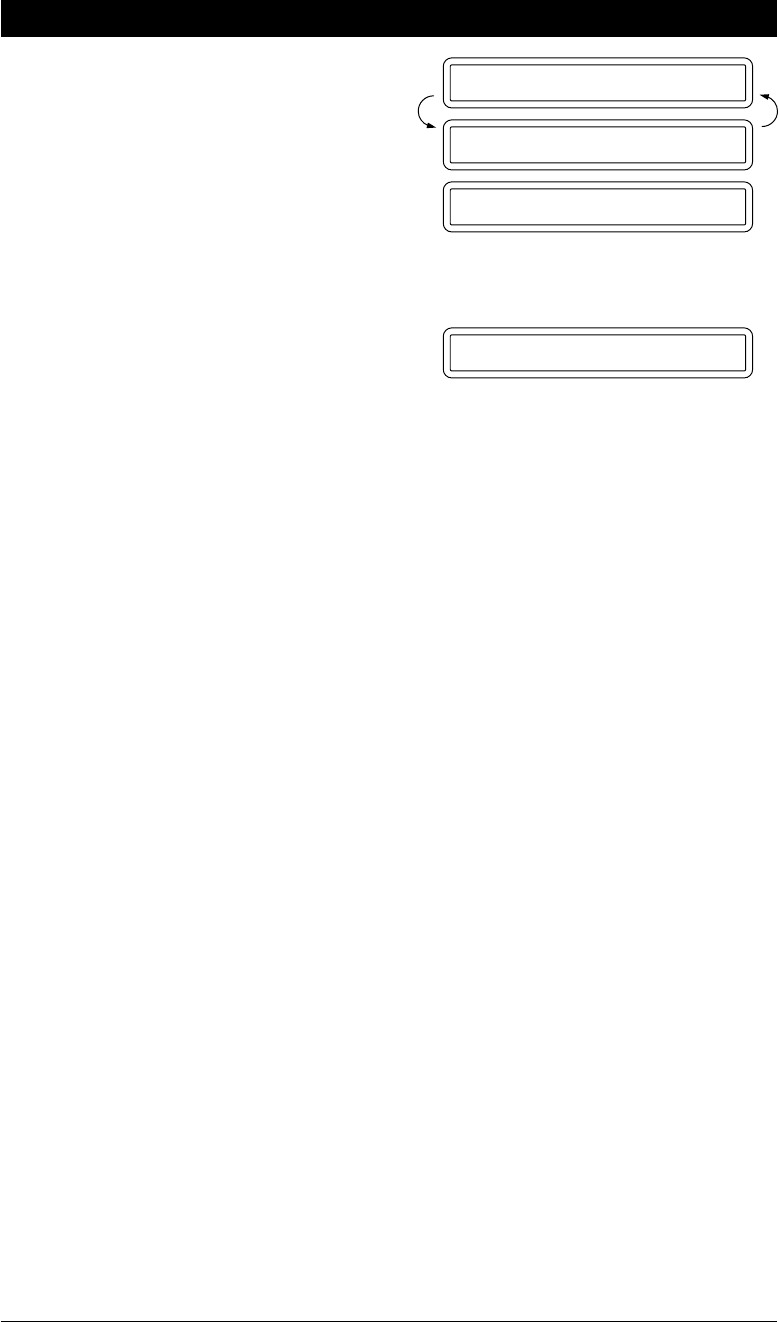
4-10
FUNCTION SETTINGS - CHAPTER 4
TYPE OF NO.:FAX
SELECT {␣ } & SET
TYPE OF NO.:FAX
SPEED-DIAL? #_
8. Press Set.
9. Select the type of number (FAX,
TEL, F/T) by using
ZZ
ZZ
Z (left arrow)
or X (right arrow) to display the
type you want.
Example: FAX.
Helpful Hints
1. IMPORTANT! Please take great care in ensuring that One-Touch and Speed-Dial numbers are
stored correctly. Incorrectly dialled numbers cause unnecessary inconvenience to others, network
congestion and cost to you.
2. Print out the Quick-Dial List to make sure you have stored the correct numbers; see chap. 13.
This list will indicate the type of number: FAX, TEL or F/T.
3. Even if there should be a loss of electrical power to your fax machine, the telephone and fax
numbers you have stored will not be lost.
10. Press Set.
11. You are ready to enter another
Speed-Dial number, or press Stop
to return to the date and time.


















