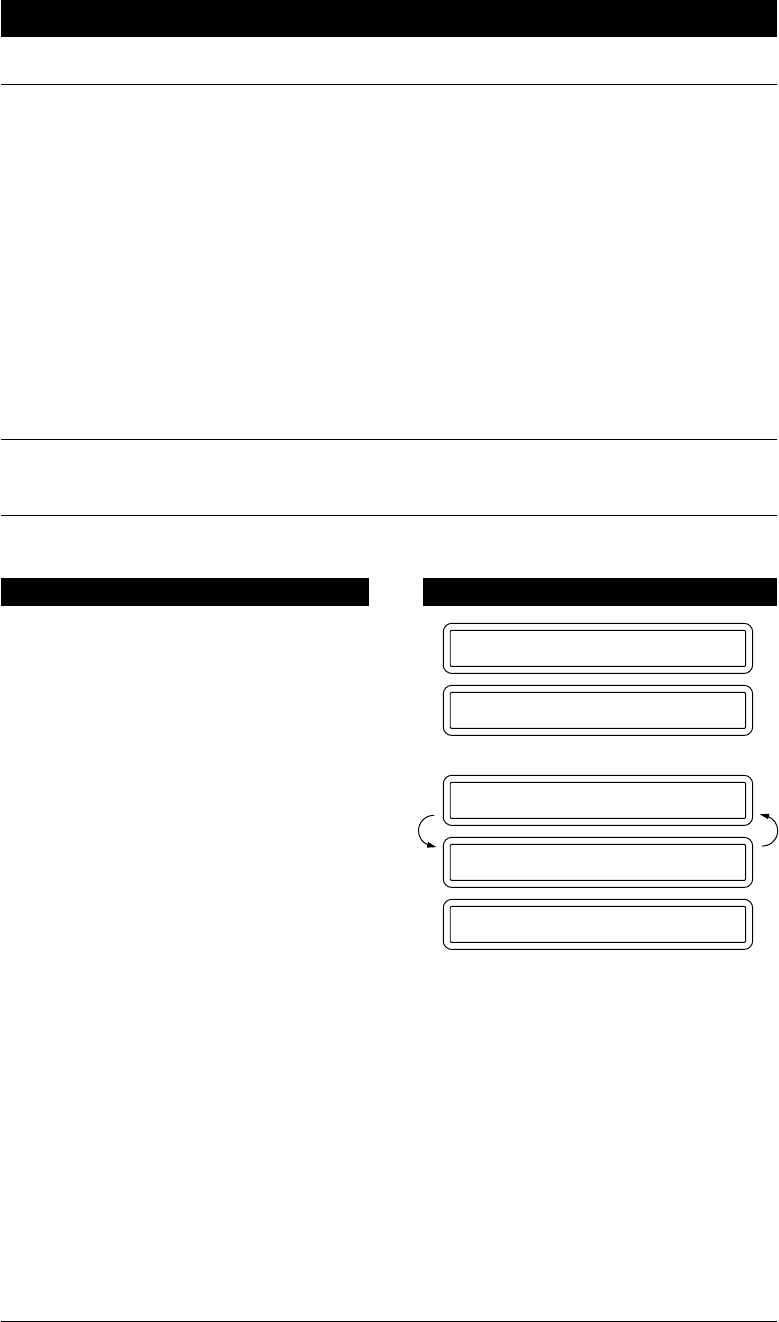
10-30
MESSAGE MANAGER MODE SETTINGS (Only for FAX 1030 Plus)
THE DISPLAY WILL SHOW:
KEYS TO PRESS
09/12 15:25 FAX
MONDAY 15:26
1.REPEAT 2.QUIT
MEMO MANAGER
09/12 15:26 FAX
1. The set time appears, a beep follows
and you will hear the voice message
played once.
2. The playback of the voice message
finishes.
3. If you want to hear the voice
message again, press 1, if not, press
2.
Example: Press 2 key.
- If you don’t press 1 or 2 after 10
seconds, the machine will simply
return to its normal idle position
and display the date and time.
FOR YOUR INFORMATION
Recording Voice Messages for the Memo Manager
• You can set the maximum recording length for a voice message, from 35-60 seconds.
Use Function menu 8-5. This setting also applies to incoming messages, and memos.
• You can enter up to 99 entries of Memo Manager messages, and a combined total of 99
entries of incoming messages and memos.
Examples of Memo Manager messages:
“ There’s a meeting in the conference room on 7th Nov. at 1:30 PM”
“ Call Mr. Johnson at ABC Trading Co. on 8th Nov. at 2:00 PM”
“ Dentist Appointment on 9th Nov. at 10:00 AM”
“ Mr. Brown, could you please attend the sales meeting in the conference room on 10
Nov., at 4:00 PM?”
When you call your fax machine from a remote location to play back your schedule of
events, you will not be able to see the display for the dates and times in the Memo Manager,
so it’s a good idea to mention the dates and times when you record the voice messages.
How Will the Memo Manager Perform When the Set Time Comes…
If you have the Memo Manager set at Monday, 15:26, the following will happen:


















