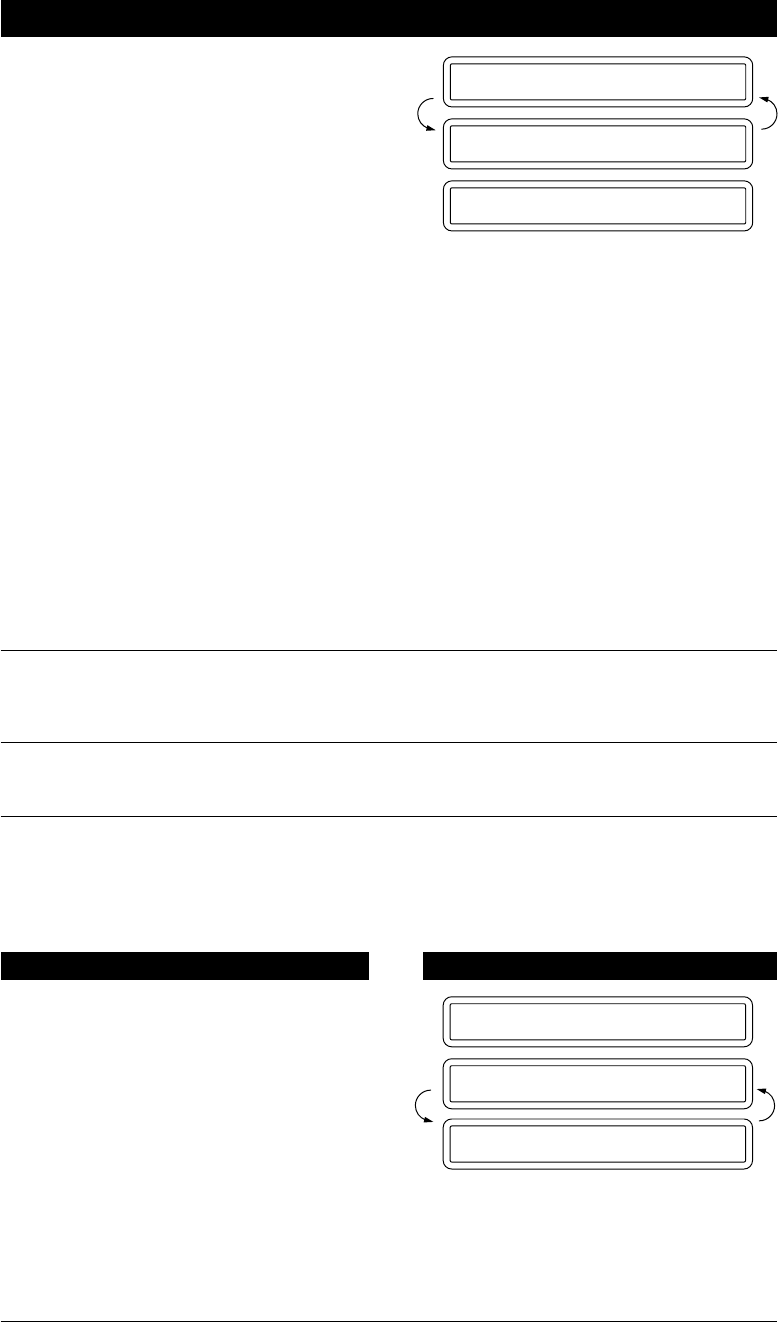
12-4
HOW TO USE THE COPY FUNCTION - CHAPTER 12
5. Press Z (left arrow) or X (right
arrow) to choose the setting.
- If you want Auto Reduction, select
“AUTO”.
- If you want to reproduce the same
size, choose 100%.
- For Fixed Enlargement or
Reduction, choose one of the
following settings: 150%, 125%,
120%, 93%, 87%, 75% or 50%.
Example: 93%
6. Press Copy.
7. The machine begins copying.
ELG/RDC:AUTO
SELECT {} & COPY
ELG/RDC: 93%
NOTE: 1. When making Multiple Copies, do not let the receiving tray become overstacked.
Remove the copied paper from the receiving tray frequently.
2. When making Multiple Copies, make sure there is enough recording paper in
the machine.
FOR YOUR INFORMATION
What to Do When You Get a “MEMORY FULL” Message while Making Copies
If you are using the stacking method, press Stop. If you are using the sorting method, press
Copy to copy the portion that is in the memory, or press Stop to cancel.
(Only for FAX 1020 Plus)
Making Reduced and Enlarged Copies (Only for FAX 1030)
Use this function to make reduced or enlarged copies of a document. Select Auto Reduction
(AUTO) if you want to reduce the size of the original, regardless of its size, to the size of the
recording paper. To enlarge or reduce a document, select one of the enlargement/reduction
ratios: 150%, 125%, 120%, 93%, 87%, 75% or 50%.
09/12 15:25 FAX
FAX: NO. & START
COPY: PRESS COPY
1. Insert the documents face down into
the feeder.
KEYS TO PRESS THE DISPLAY WILL SHOW:


















