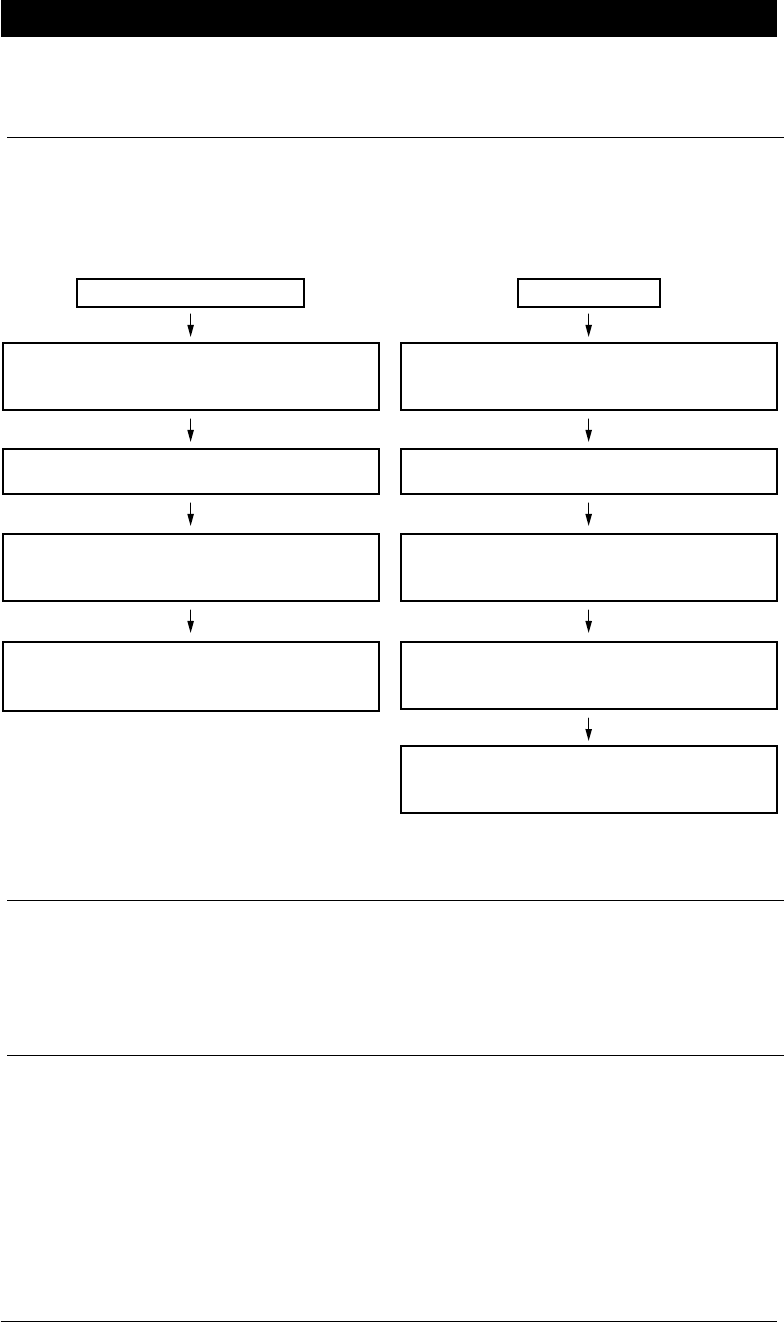
10-20
MESSAGE MANAGER MODE SETTINGS (Only for FAX 1030 Plus)
F) PAGING/FAX FORWARDING
Paging/Fax Forwarding
Message Manager mode provides the additional option of either Paging or Fax Forwarding
after voice and fax messages have been received into the memory.
How paging works (Paging on) How fax forwarding works (Fax Forward on)
NOTICE
1. You can only activate either paging or fax forwarding; they are very similar features
and cannot be used simultaneously.
2. The paging feature cannot be used in two modes of the Message Manager; DOC:OFF/
VOICE:EXT, and DOC:OFF/VOICE:OFF.
3. If paging is ON, you will be paged every time a voice or fax message is received into
memory.
Incoming voice or fax
Paging function activated.
The fax is stored in the message
manager memory.
Fax forwarding function activated.
Incoming fax
The fax sends stored faxes from
memory to this location.
The fax will dial the registered pager
telephone number.
The fax will send Paging MSG for 50
seconds after dialling.
Once connected the machine sends
the fax CalliNG tone to another fax.
The voice or fax is stored in the message
manager memory.
The registered fax forwarding number
is dialled.


















