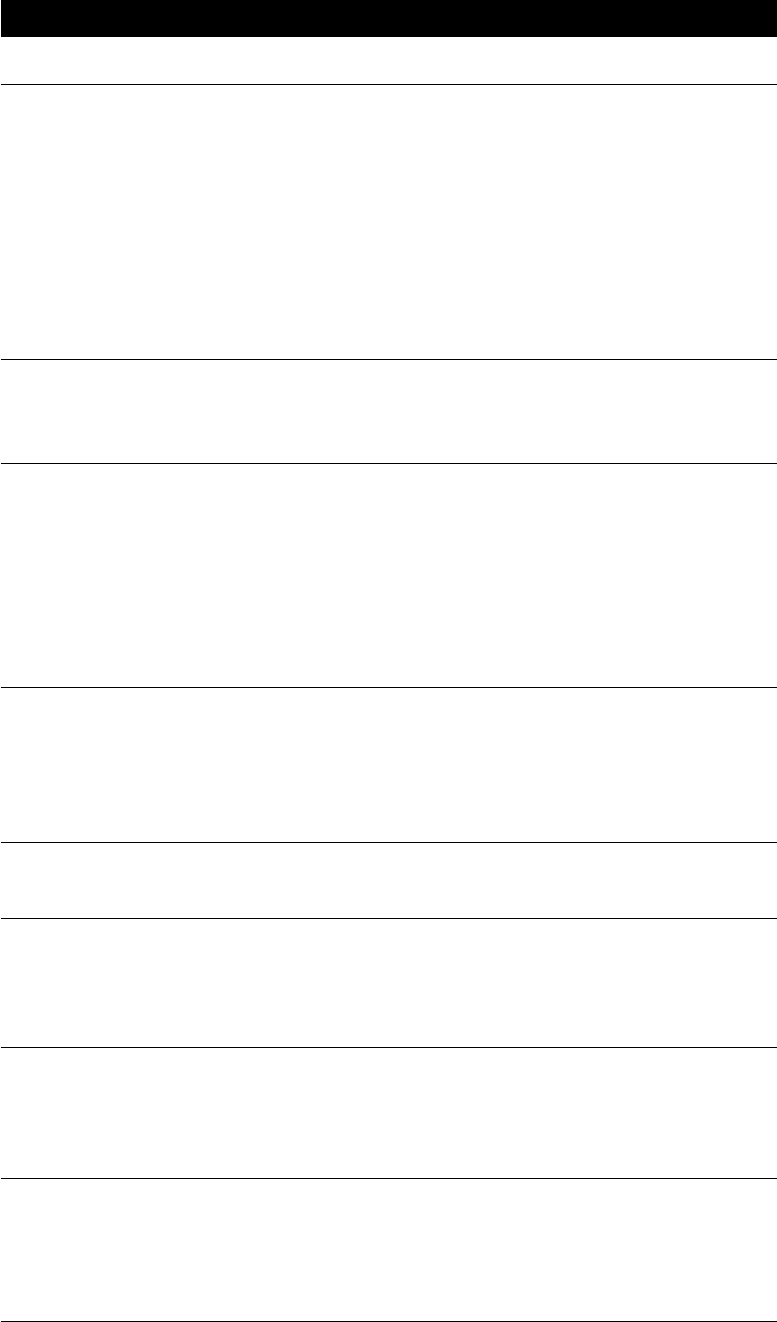
10-31
MESSAGE MANAGER MODE SETTINGS (Only for FAX 1030 Plus)
- CHAPTER 10
NOTICE
• If you want to stop the beeping or stop playing a Memo Manager message, press Stop.
• The Memo Manager message will not be played when you are sending or receiving a
fax, using the phone, receiving a fax into the memory or when one of the Message Manager
functions is operating. However, the voice message will be played once these activities
are finished.
• The Memo Manager message will not automatically be cleared after it has been activated/
played. If the machine discovers that you have a Memo Manager message with a time
earlier than the present due to the change of the current date and time, it will immediately
play the schedule once and then erase it.
• If you have two entries in your schedule with the same date and time, they will play one
after the other.
Using the Memo Manager: Playing entries, Erasing entries one by
one, Erasing all at once
Once you press Menu, be ready to press Play, or Erase immediately, depending upon whether
you want to play an entry or erase everything. For instructions on how to play and how to
erase, refer to the instructions in the ICM, Memo section. When you play an entry, the
display will show you the date and time of your scheduled entries. You can delete entries
one by one, the same way you would do so for incoming messages or memos: press Erase
while playing an entry.
NOTICE
• If you don’t press Play or Erase within 2 seconds (i.e. while the LCD displays “ENTER
NO. & SET”) after you press Menu, you will not be able to play back or delete entries.
• If you don’t press Menu, and just press Play, you will only be able to hear incoming
messages and memos. You won’t be able to hear the Memo Manager messages.
• If you don’t press Menu, and just press Erase, you will only be able to delete incoming
messages and memos. Memo Manager messages will not be deleted.
Remote Control of the Memo Manager
When you are on the road, you can call your fax machine and play back your Memo Manager
messages. (See the list for Remote Control Commands)
NOTICE
• You cannot set the Memo Manager by remote control.
• Also, note that you will only be able to hear the recorded Memo Manager message. You
will not be able to see the dates and times of the schedule on the display, so it’s a good
idea to record important dates and times as part of your Memo Manager messages
when you first record them.


















