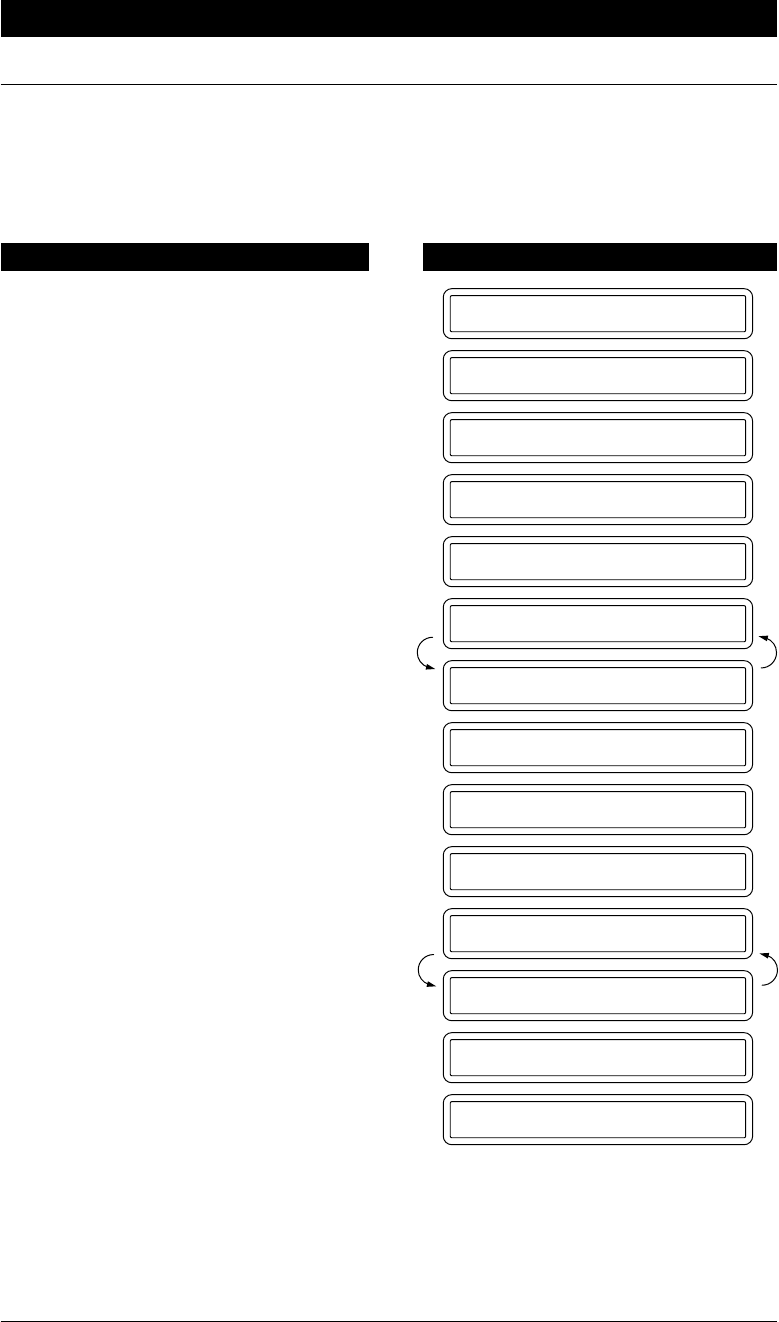
6-12
SENDING FAXES - CHAPTER 6
Interrupting the Timer and Polled Job
You can send a fax without cancelling the timer or polled waiting (see chap. 8) with documents
in the feeder by “interrupting” it. When you interrupt the timer to send a “new” set of
documents, the fax machine does not automatically re-dial the number if it is busy. Also,
you cannot use the function mode when you are interrupting the timer or polled waiting.
Example: TIMER WAITING with a document in the feeder.
TIMER WAITING
1.TEMP.SETTINGS
0.INTERRUPT
REMOVE DOCUMENT
INSERT DOCUMENT
FAX OR COPY
MENU 0 TO RESET
DIALLING
SEND P.01 STD
INSERT DOCUMENT
FAX OR COPY
MENU 0 TO RESET
0.INTERRUPT
TIMER WAITING
1. Press Menu.
2. Press 0.
3. Wait for two seconds.
4. Remove documents from the fax
machine.
5. Place the “new” documents into the
feeder.
6. Enter the new fax number for the
documents you are sending now then
press Start.
7. After the transmission is finished,
place the “old” documents back into
the feeder.
KEYS TO PRESS THE DISPLAY WILL SHOW:
8. Press Menu and 0 to restore the
timer.


















