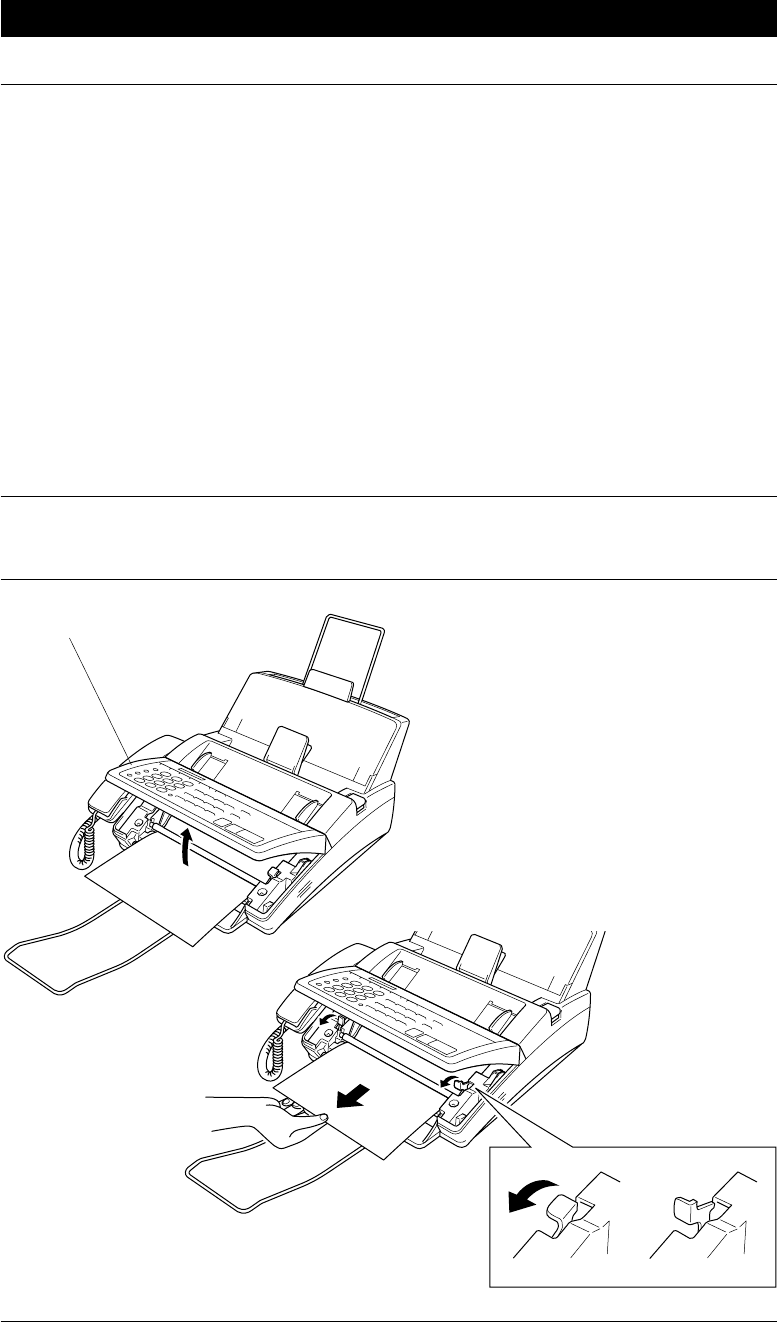
14-3
REGULAR MAINTENANCE AND TROUBLESHOOTING
Paper Jams
Your fax machine will sound an alarm if the document jams while going through the feeder
or if the recording paper becomes stuck.The display will show “DOCUMENT JAM” or
“CHECK PAPER”.
Fixing a Document Jam
1. Open the front cover.
2. Lift the two release levers of the white roller. (Roller released)
3. Pull the document toward the front of the fax machine.
4. Put the levers back. (Roller locked)
5. Close the front cover.
6. Press Stop.
CAUTION
• Pull the jammed document toward the front. Do not pull the document from the feeder.
• Make sure the release lever is locked when closing the front cover. Failure to do so
could result in the lever being broken.
Front Cover


















