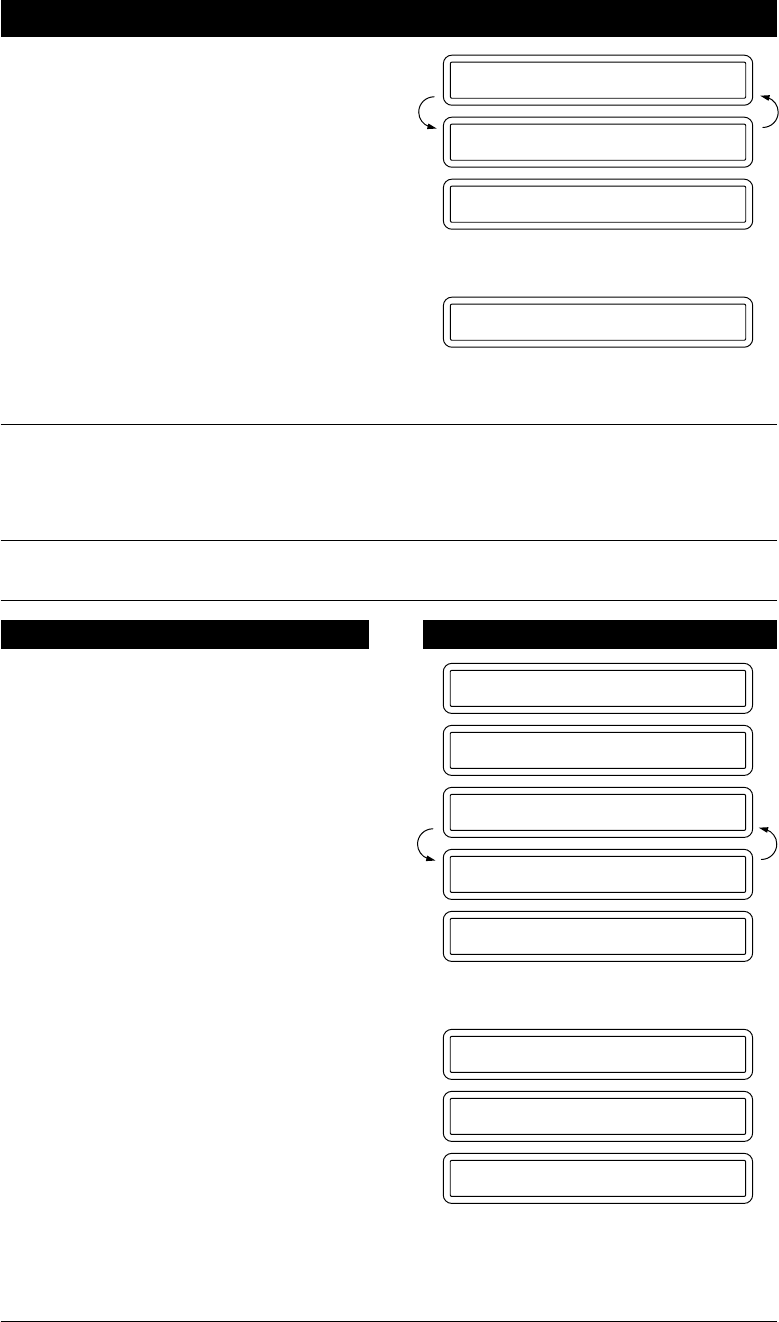
6-20
SENDING FAXES - CHAPTER 6
5. Press Set.
6. If you selected ON, you need to
select a comment, by pressing Z
(left arrow) or X (right arrow).
Example: 2.PLEASE CALL.
7. Press Set.
8. Press Stop to exit.
1.NOTE OFF
SELECT { } & SET
2.PLEASE CALL
3.COVERPG ON/OFF
09/12 15:25 FAX
COVERPAGE ON
FAX: NO. & START
COPY: PRESS COPY
SWISS OFFICE
DIALLING
SEND COVERPAGE
SEND P.01 STD
1. Insert the documents into the feeder.
The display will say “COVERPAGE
ON” for one second.
KEYS TO PRESS
THE DISPLAY WILL SHOW:
2. Enter the fax number. You can use
number-keys dialling, One-Touch
dialling, Speed dialling, or Tel-
Index.
FOR YOUR INFORMATION
Sending an Automatic Cover Page
If you have the Cover Page ON/OFF setting to ON, the total number of pages will not be
printed on the Cover Page. Also, the comment you selected when you set it to ON will be
printed on all the Cover Pages you send.
Sending a Fax When the Cover Page Is ON
3. Press Start.
Your machine will begin transmit-
ting the Cover Page and original
document.


















