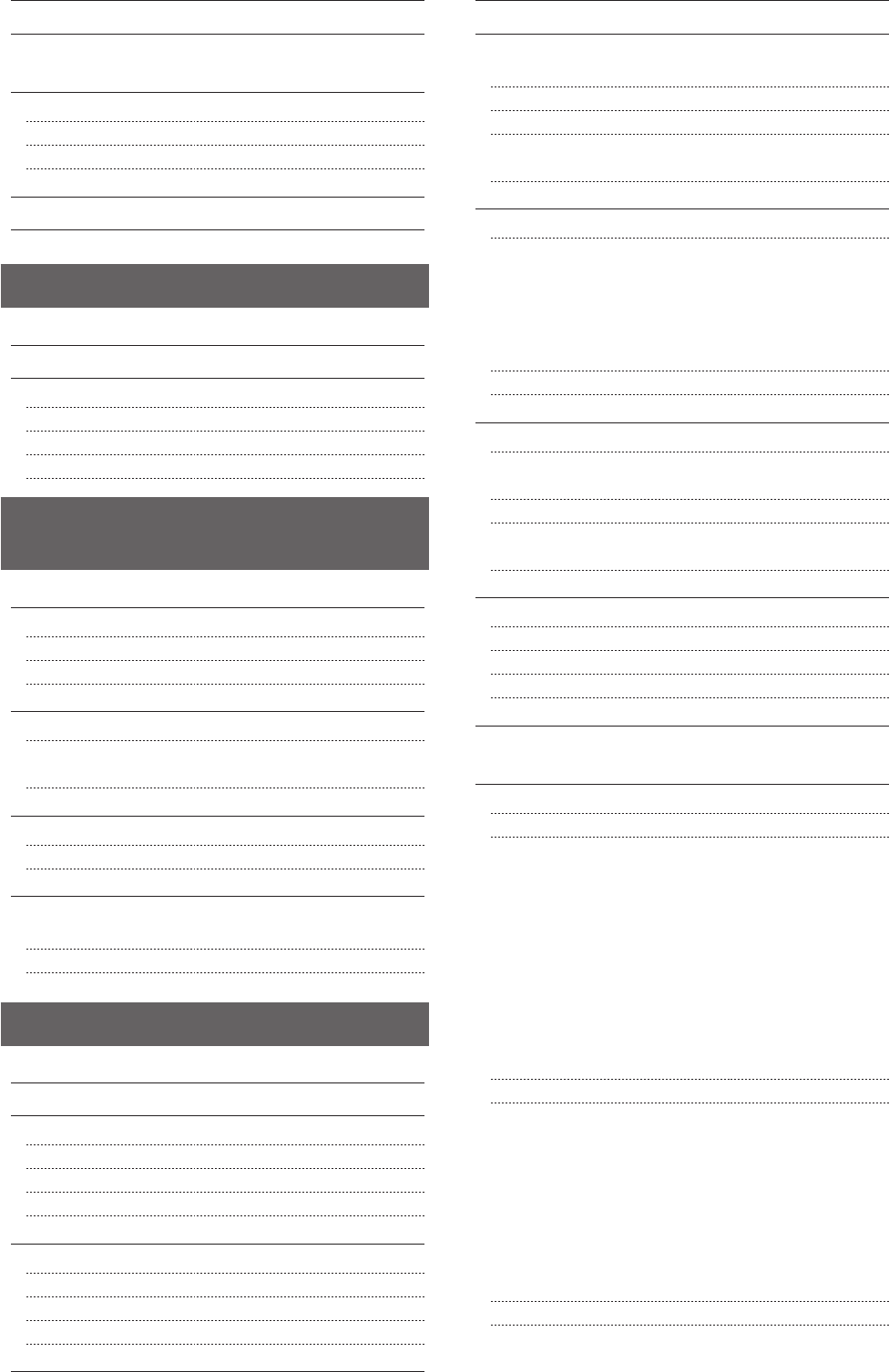
ix
Copying an ID Card 3-10
Copying by Saving Paper 3-11
Registering and Using Combination of Copy Settings
(Mode Memory) 3-12
Registering Mode Memory 3-12
Deleting Mode Memory 3-12
Calling and Copying Mode Memory 3-13
Changing the Default Settings 3-14
Viewing Copy Settings 3-14
Printing from a Computer 4-1
Preparing to Print from Your Computer 4-2
Printing from a Computer 4-3
Scaling Documents 4-3
Printing Multiple Pages on One Sheet 4-3
1-sided Printing and 2-sided Printing (MF8380Cdw Only) 4-4
Checking and Canceling Print Jobs 4-5
Registering Destinations in the
Address Book 5-1
Registering Destinations in the Address Book 5-2
Favorites 5-2
Coded dial 5-2
Group dialing 5-2
Registering and Editing Destinations in the Favorites List 5-3
Registering and Editing from the Operation Panel 5-3
Registering and Editing a destination in the Favorites list
Using the Remote UI 5-5
Registering and Editing Coded Dial Codes 5-6
Registering and Editing from the Operation Panel 5-6
Registering and Editing a Coded Dial Code Using the Remote UI 5-8
Registering and Editing Destinations for Group Dialing 5-9
Registering and Editing a Destination Group from the
Operation Panel 5-9
Registering and Editing a Destination Group Using the Remote UI
5-12
Using the Fax Functions 6-1
Basic Procedures for Sending Faxes 6-2
Changing the Scan Settings (Fax) 6-3
Resolution Settings 6-3
Density Settings 6-3
2-Sided Original Settings (MF8380Cdw only) 6-3
Sharpness Settings 6-4
Specifying Destinations 6-5
Specifying destinations by entering the fax number 6-5
Specifying destinations using the address book 6-5
Specifying destinations using coded dial codes 6-5
Specifying destinations using group addresses 6-6
Canceling Fax Jobs 6-7
Redialing (Manual Redialing) 6-8
Useful Features 6-9
Notifying the Recipient of an Incoming Fax by Telephone (Manual
Sending) 6-9
Push-button Telephone for Tone Dialing 6-9
Sending a Fax Abroad (Adding Pauses) 6-10
Sending to Multiple Destinations at a Time
(Sequential Broadcast) 6-11
RX Mode 6-12
RX Mode 6-12
Auto mode 6-12
Fax/Tel mode 6-13
Answer mode 6-14
Manual mode 6-14
DRPD (Distinctive Ring Pattern Detection) mode 6-14
Changing the Receive Mode 6-15
Advanced Settings for the Fax/Tel Auto Switch Mode 6-15
Forwarding Fax Documents 6-16
Setting Document Transfer (Automatic Forwarding) 6-16
Forwarding Received Faxes Stored in Memory to Other
Destinations (Manual Forwarding) 6-16
Configurating Operations for Transfer Errors 6-17
Re-forwarding/Printing/Deleting Documents in Which
Transfer Is Failed 6-18
Managing Faxes Stored in Memory 6-19
Checking and Canceling Fax Jobs 6-19
Combining and Printing the Received Documents You Saved 6-19
Checking and Deleting Received Faxes 6-20
Checking the History of Received/Sent Faxes 6-21
Changing the Default Fax Settings 6-22
Changing Fax Settings (Settings that Can Be Specified
Using the [Menu] Button) 6-23
The steps to take for configuring the send settings 6-23
Options 6-23
Register Unit Telephone Number 6-24
Select Line Type 6-24
Off-Hook Alarm 6-24
Change Defaults 6-24
Register Unit Name (Fax) 6-24
ECM TX 6-24
Pause Time 6-24
Auto Redial 6-24
Sender ID 6-25
Check Dial Tone Before Sending 6-25
The steps to take for configuring the receiving settings 6-25
Options 6-26
ECM RX 6-26
Incoming Ring 6-26
Remote RX 6-26
Auto RX Switch 6-26
2-Sided Printing (MF8380Cdw Only) 6-26
Reduce RX Size 6-26
RX Page Footer 6-27
Continue Printing When Toner Is Low 6-27
The steps to take for configuring the system settings 6-27
Options 6-28
TX Start Speed 6-28
RX Start Speed 6-28


















