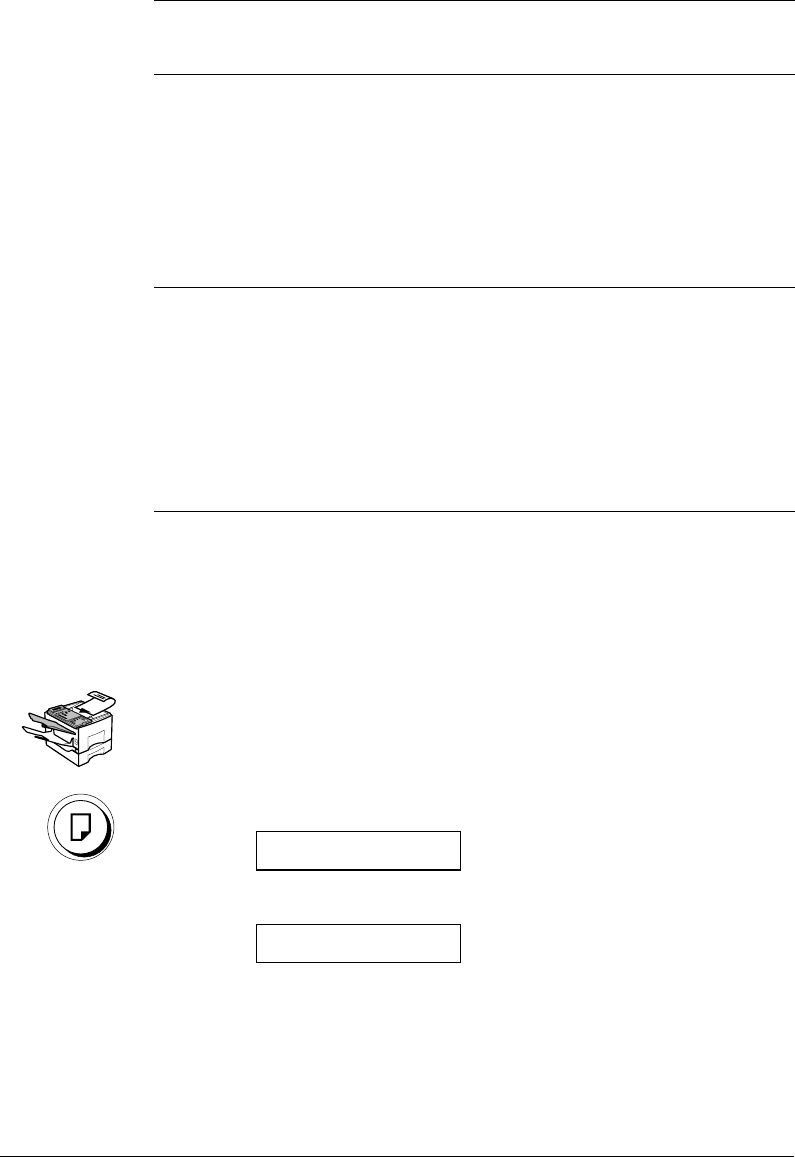
Canon FAX-L800 User’s Guide ENGLISH
5-5Chapter 5 Using the Fax as a Copier
RESOLUTION When copying a document, FINE is automatically
selected for you. (Although the resolution is
actually fixed at Ultra-Fine)
CONTRAST Adjusts the lightness/darkness of the document
pages scanned for copying.
DARKER For documents with light text or
colours.
STANDARD For standard printed or
typewritten text.
LIGHTER For documents with dark text or
colours.
DOCUMENT TYPE Select for documents with text only or with text and
photos on the same page.
TEXT/PHOTO For documents that contain text
and photographs on the same
page. Automatically adjusts the
quality of the image and text on
the same page.
TEXT For documents that contain text
without photographs.
Making Copies
Follow this procedure to use the fax as a copier.
1. Set the document on the fax. (Q5-3)
2. Press COPY.
COPY 01
FRONT CASSETTE A4
With option cassette
COPY 01
FRONT UPPER CAS. A4


















