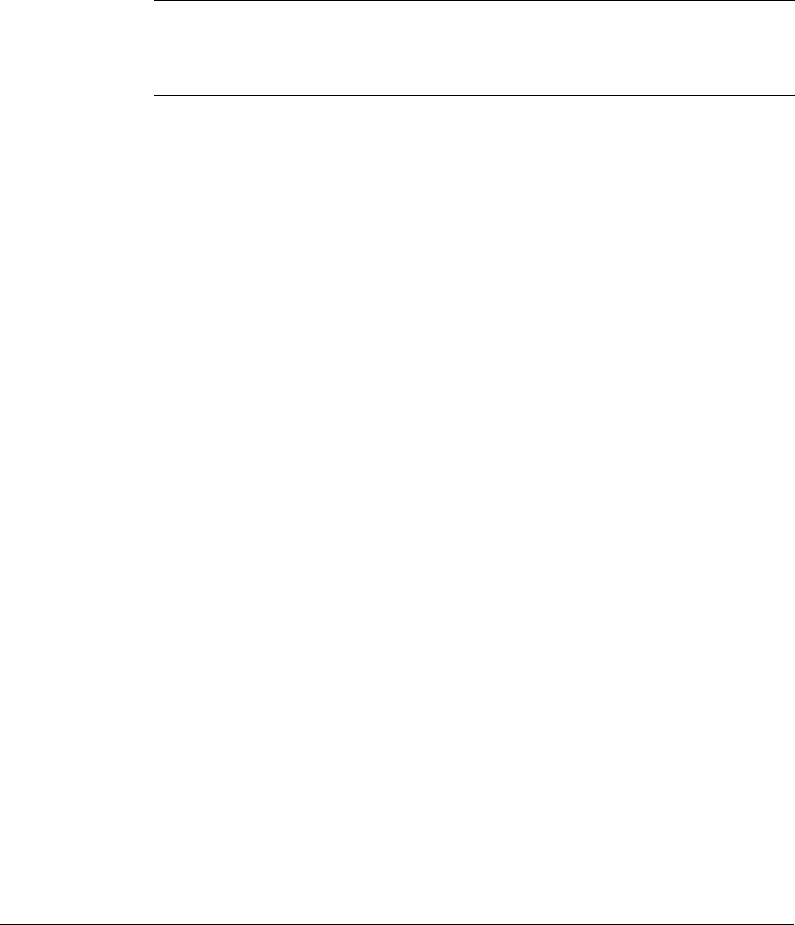
Canon FAX-L800 User’s Guide ENGLISH
15-13Chapter 15 Maintenance & Frequently Asked Questions
Storing Recording Paper
Use only the recommended paper or paper of similar quality, and store it
carefully. When installing the recording paper, refer to page 2-25.
Recommended Paper
We recommend using Canon paper with this fax machine.
Quality Use plain bond, typewriter quality without curls, folds, or rough edges.
Weight 64-90 g/m
2
Storage 18gC to 24gC
40%-60% relative humidity
½ Before buying large quantities of other paper, test it with the fax to make
sure it is reliable.
½ Use only plain white paper. Do not used perforated or coloured paper.
½ Paper that is either too smooth or rough may reduce print quality or cause
printer jams.
Storing the Paper Supply
Improper paper storage can affect the quality of the printing. Follow these
guidelines when you store paper.
½ Store unused paper in its wrapping to protect the paper against humidity.
½ Do not store paper on the floor where humidity is higher.
½ If the humidity of the surrounding area is higher than normal, store the paper
in a specially designed storage box.
½ To prevent excessive paper curl, do not stack paper too high.
½ Do not expose the stored paper supply to direct sunlight.
½ If paper is moved to a location of very different temperature, store the paper
in the new location for at least one day before you use it.


















