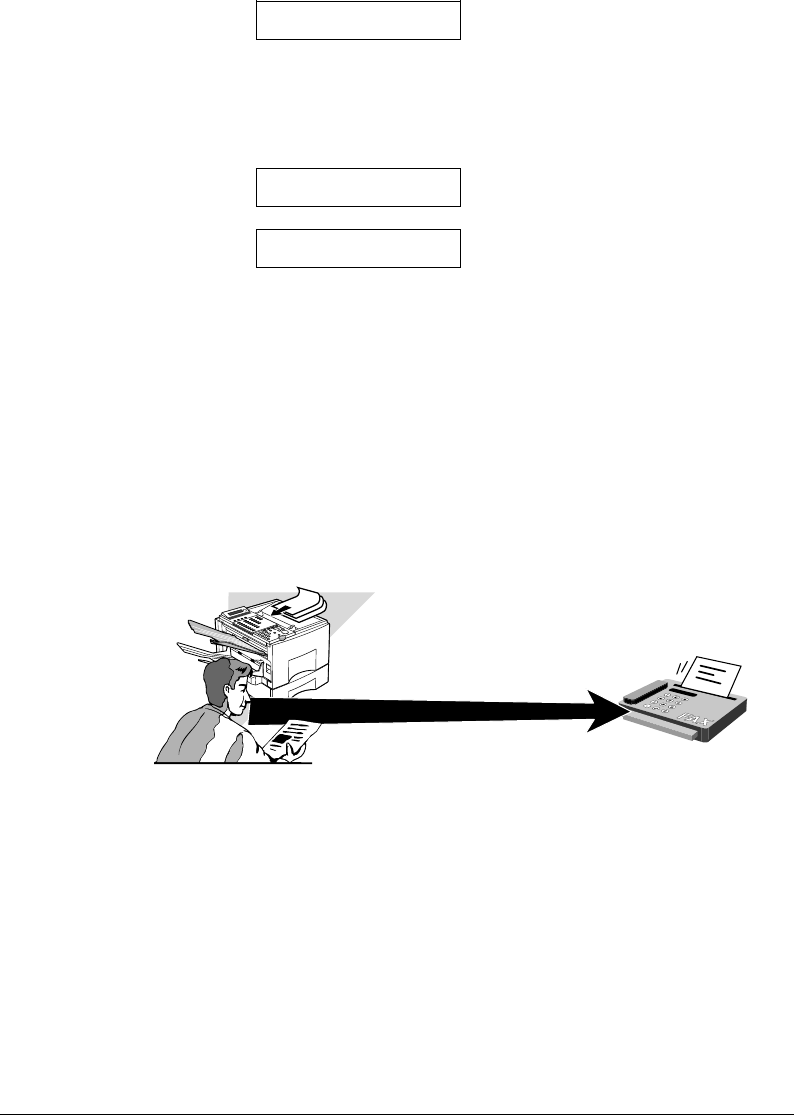
Canon FAX-L800 User’s Guide ENGLISH
6-13Chapter 6 Sending Documents
ECM transmission mode
26/12 ’97 FRI 23:05
ECM TX
Unless this feature has been turned off, the document is sent in the ECM
(error correction mode) for transmission. (Q16-9)
Successful completion
26/12 ’97 FRI 23:05
TRANSMITTING OK
26/12 ’97 FRI 23:05
TX/RX NO. 0031
Alternating messages tell you the transmission was successful. The message
will disappear after approximately 10 seconds.
Transmission error
If a transmission error occurs, read the error message in the display and look
it up in the error message table. (Q15-24)
Direct Sending
The fax dials the number, connects the call, and then scans and sends the
document one page at a time. Direct sending is slower than memory sending, but
because this method bypasses memory you can send a document ahead of other
documents stored in the memory.
Send
½ Direct sending scans and sends each page one at a time.
½ With direct sending you can watch each page as it is scanned and sent.


















