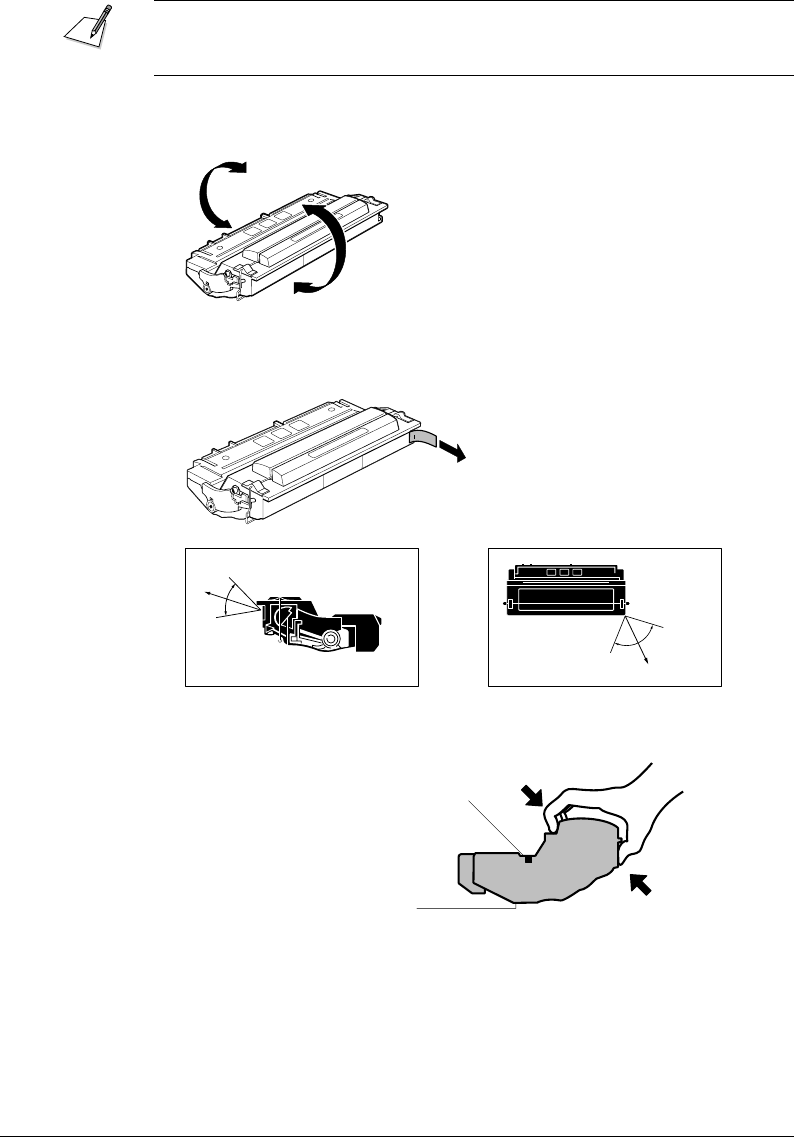
Canon FAX-L800 User’s Guide ENGLISH
2-18 Chapter 2Setting Up
Save the protective bag and all other shipping material. You will need this
material later when you dispose of the cartridge after it has run out of toner.
(Q15-15)
3. Hold the cartridge by the ends and rotate it slowly in the direction of the
arrows five or six times to distribute the toner evenly inside the cartridge.
4. Place the new cartridge on a stable, flat, clean surface. As you steady the
cartridge with one hand, remove the seal by gently pulling the plastic tab with
your other hand. Use a firm, even pull to avoid breaking the seal.
Pull straight out.
Pull in this direction.
Side View
Top View
Pull in this direction.
5. To avoid pinching your fingers between the toner cartridge and fax unit, grip
the cartridge as shown below.
Keep drum slot free of dust and
other foreign objects.
Do not touch the protective
shutter on bottom of cartridge.


















