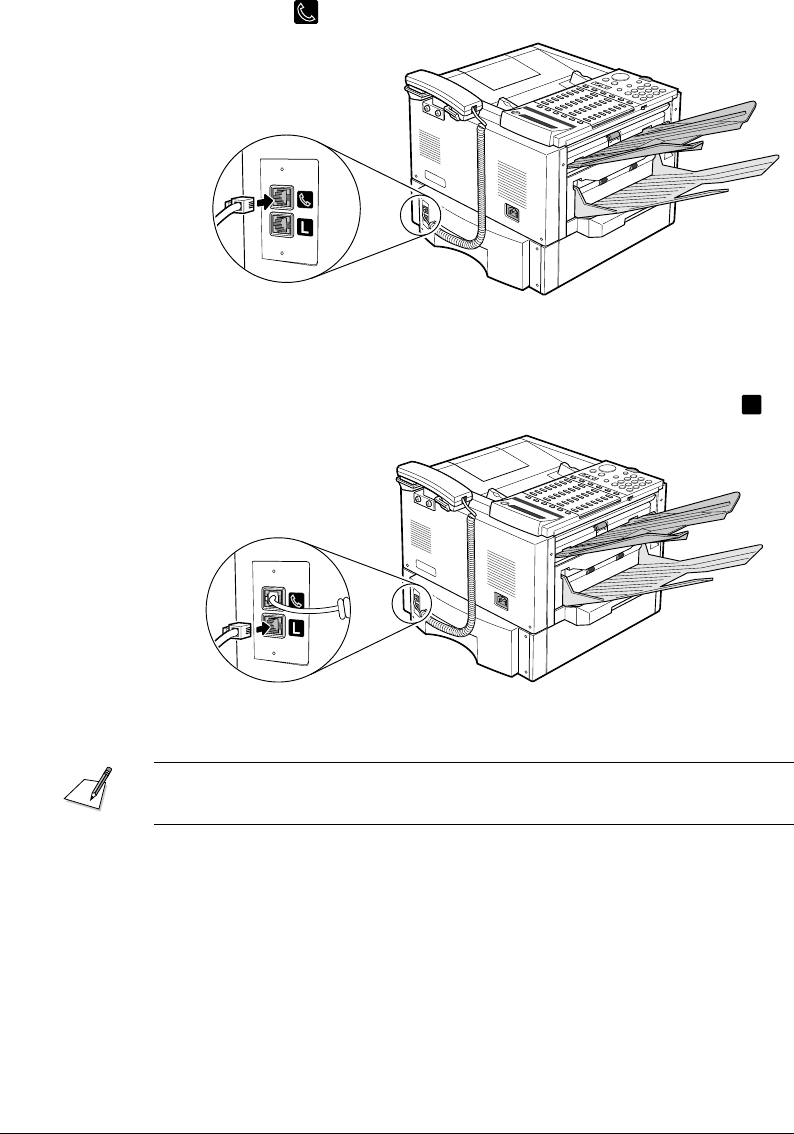
Canon FAX-L800 User’s Guide ENGLISH
2-21Chapter 2 Setting Up
3. Connect the end of the handset connector cord to the jack marked with the
handset icon (
).
4. Place the handset on the handset cradle.
Connecting the Telephone Line
1. Connect one end of the supplied telephone line to the fax jack marked
L
.
2. Connect the other end of the telephone line to your wall telephone jack.
To avoid electorical shock, connect the telephone line to the fax first. Then
connect the line to the wall telephone jack.


















