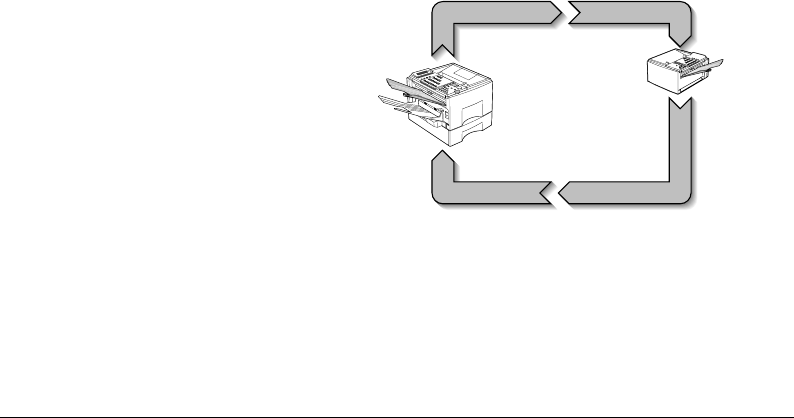
Canon FAX-L800 User’s Guide ENGLISH
8-12 Chapter 8Using the Memory Features
Access Settings
SET BOX
A two-digit code (00-99) you assign to the box to select it when you need to scan
documents into the box or to open it to view or change the settings. The box
number and file name appear in printed reports for reference.
PASSWORD
If you created a password when you created the memory box (below
2.PASSWORD), you will have to enter the password to see the rest of the
settings.
Main Settings
1.FILE NAME
A personal name you can assign to the memory box to identify it in printed
reports.
2.PASSWORD
A four-digit password you assign to the memory box to protect the settings from
unauthorized access. You must also use this password and the box number to
print documents stored in the memory box. Assigning a password is optional, but
strongly recommended, especially if you want to keep the memory box setup and
the documents you receive confidential.
3.SUBADDRESS
This is the ITU-T subaddress.
4.TX PASSWORD
This is your TX password. TX password is only for polling sending. Your TX
password must match the ITU-T password with which the other party calls you. If
they do not match the other party will not receive your document.
5.RX PASSWORD
This is your RX password. Your RX password must match the ITU-T password
assigned to documents that you receive. If the passwords do not match, your fax
will not receive the document.
TX Password ITU-T Password
Other party’s fax
FAX-L800
RX Password ITU-T Password
The main settings apply to all three features below, including RECEIVE,
TRANSMIT, and POLLING TX.


















