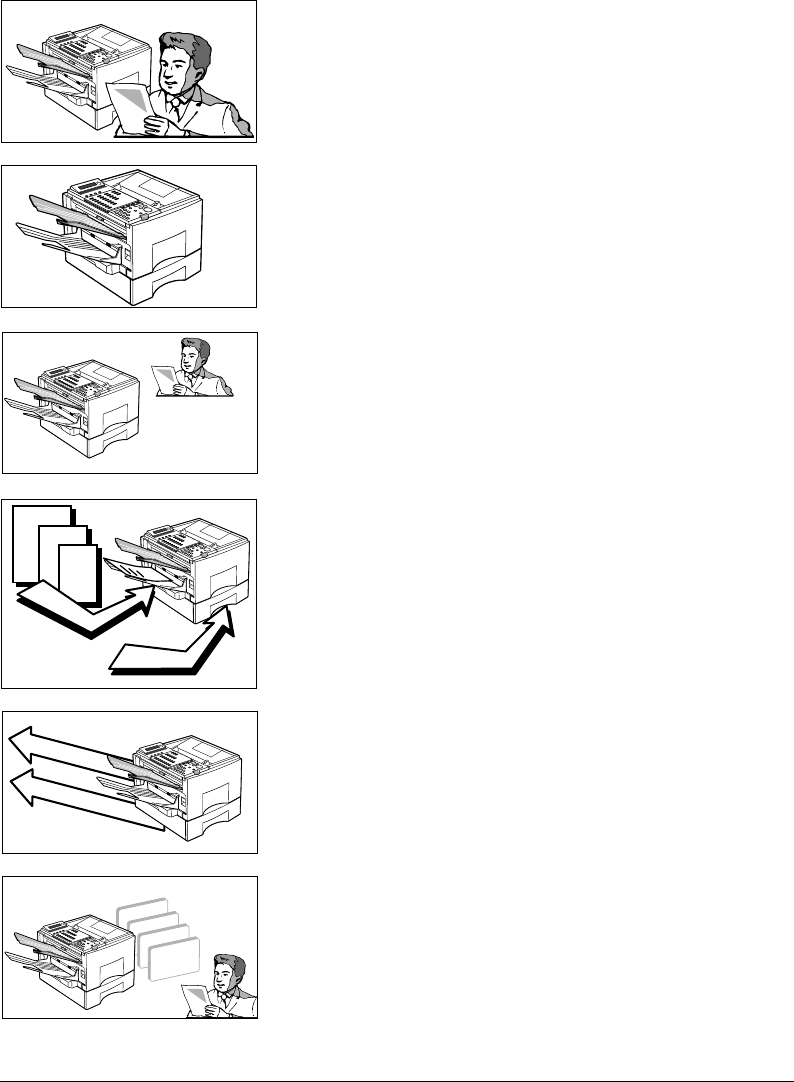
Canon FAX-L800 User’s Guide ENGLISH
1-2 Chapter 1Welcome!
Main Features
Quality Images!
Ultra High Quality (UHQ) image
Canon’s ultra-high quality image processing produces excellent
reproductions in documents you send and copy.
ITU-T
ITU-T
Subaddresses
Passwords
Full support of ITU-T subaddresses and passwords
You can employ ITU-T subaddresses and passwords to
communicate not only with other Canon faxes, but fax machines
of other manufacturers as well.
Cut sheets OK!
You don’t need
special recording
paper!
Laser beam printer
Quiet, clean laser technology guarantees quality reproduction.
100 sheets
500 sheets
Large paper supply
A large paper supply means less time spent loading paper in the
paper cassettes. The side paper cassette can be adjusted to fit a
variety of standard paper sizes and hold a stack of up to 100
sheets. The standard front paper cassette holds 500 sheets, for a
total of 600 sheets. The additional lower cassette, available as an
option holds another 500 sheets for a total of 1100 sheets. All
cassettes are easy to access and re-fill.
72
128
One-touch Dial
Coded Speed Dial
Automatic dialling
Includes One-touch and Coded Speed Dialling, Directory
Dialling, as well as Group dialling which allows you to send the
same document to several destinations at the touch of a button.
Relay sending
Confidential sending
Sequential broadcasting
Polling
Variety of send and receive features
Includes multiple broadcasting, polling, relay sending and
receiving, and confidential mailbox sending and receiving.


















