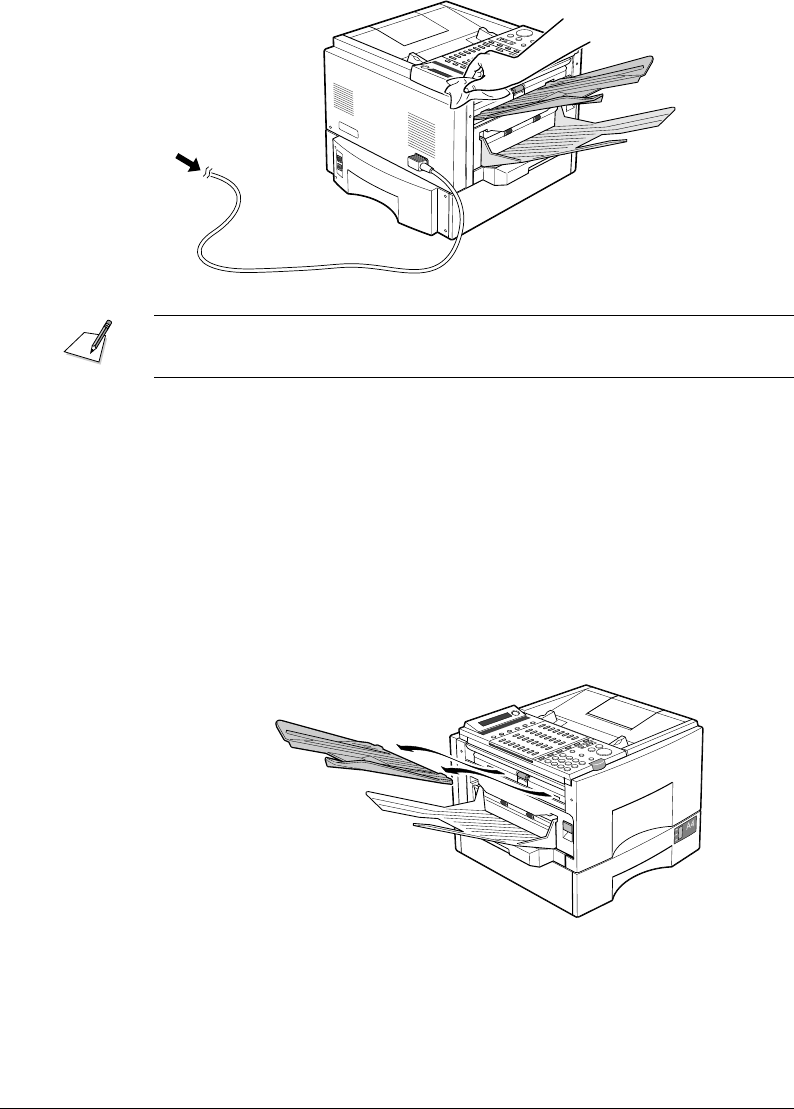
Canon FAX-L800 User’s Guide ENGLISH
15-19Chapter 15 Maintenance & Frequently Asked Questions
2. Moisten a soft cloth with water and a small amount of diluted mild detergent.
200 – 240 V AC
POWER OUTLET
To prevent damage to the surface of the fax unit, never use thinner, benzene,
alcohol, acetone, or any other organic solvent to clean the fax.
Opening and Closing the Operation Panel
Follow this procedure to open and close the operation panel in order to clean the
scanning glass or to re-fill the stamp ink (option).
Opening the Operation Panel
Follow this procedure to open and close the operation panel in order to clean the
scanning glass or to re-fill the ink pad for the stamp feature.
1. Disconnect the power cord of the fax unit at the power source.
2. Remove the document tray.


















