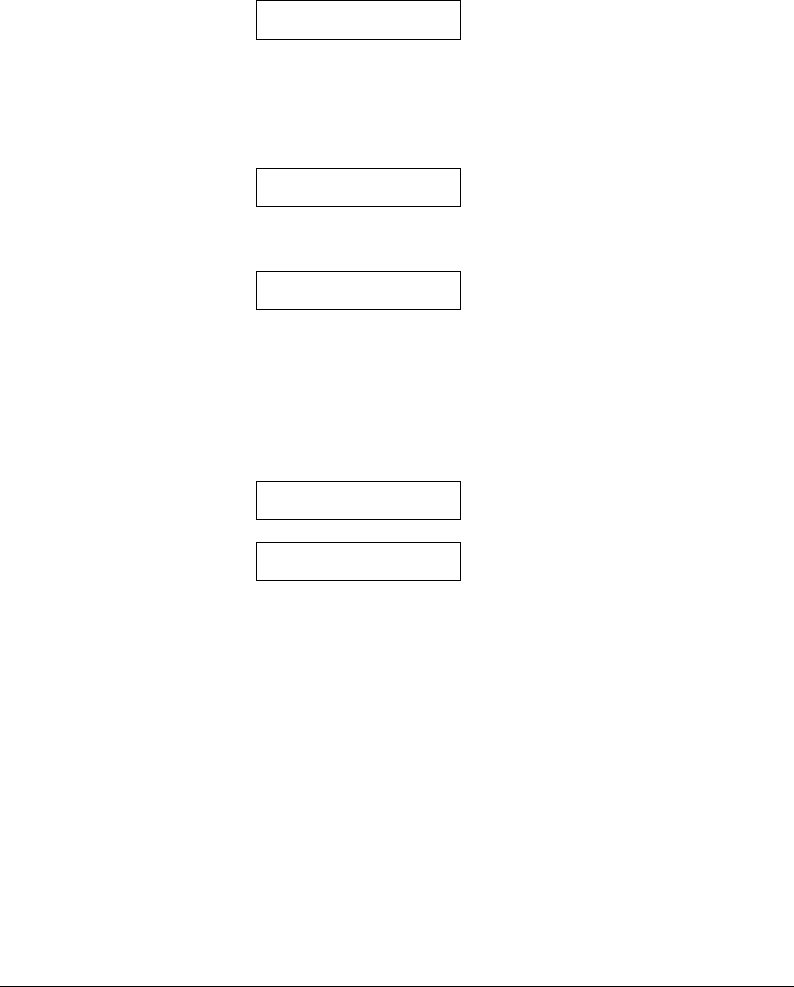
Canon FAX-L800 User’s Guide ENGLISH
7-3Chapter 7 Receiving Documents
Documents received are assigned transaction numbers in ascending order starting
with the number 5001 up to 9999. After 9999 is reached, numbering starts from
5001 again.
Other party’s fax number
The other party’s facsimile number is displayed only if it is registered on the
other party’s fax machine.
26/12 ’97 FRI 11:34
123 4567
Other party’s name
According to the type of machine the other party is using to send the document,
you may also see the other party’s name displayed alternately with the telephone
number.
26/12 ’97 FRI 11:34
CANON INC. K.SATO
ECM reception mode
26/12 ’97 FRI
ECM RX P.001
If the other party’s fax supports ECM sending, your fax receives every document
in the error correction mode (ECM). (Q16-12)
Successful reception
You will see these alternating messages displayed after a document is successfully
received.
26/12 ’97 FRI 11:34
RECEPTION OK
26/12 ’97 FRI 11:34
TX/RX NO. 5011
You can also confirm reception of a document by printing an Activity Report or
an Activity Management Report. (Q14-7)


















