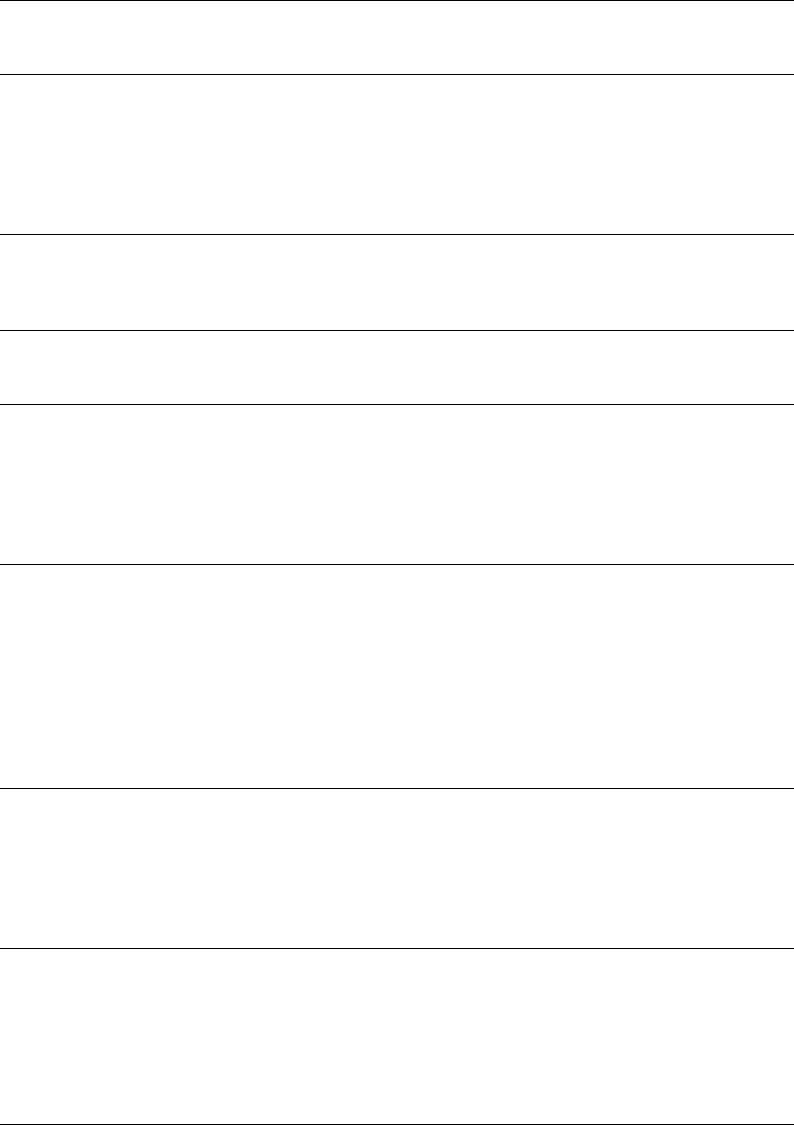
Canon FAX-L800 User’s Guide ENGLISH
8-17Chapter 8 Using the Memory Features
Memory Box Setup Summary (Cont’d)
2.# OF RX COPIES 01 COPIES If you turn on PRINT RX DOC., use this setting
to specify the number of copies you want to
print (01-99).
7.TRANSMIT Determines whether to transmit documents from the memory box and
how they are to be transmitted.
NO Documents are not transmitted from the
memory box.
YES Documents are transmitted from the memory
box.
1.SELECT
LOCATIONS
Allows you to select the destinations of the documents to be
transmitted from the memory box. Press the appropriate One-touch
button or press the CODED DIAL button followed by the
appropriate three-digit code to enter numbers for dialling.
2.TX DOCUMENT Determines whether to (1) transmit documents received in the
memory box from another fax or (2) transmit documents scanned into
the memory box.
1.RECEIVED
DOCUMENT
Sets the memory box to receive documents from other fax units and
transmit them to other destinations.
TRANSMIT Documents received in the memory box can be
transmitted to other destinations.
NOT TRANSMIT Documents received in the memory box can not
be transmitted to other destinations.
TX REPORT If you turn on TRANSMIT for RECEIVED DOCUMENT, you can
set the memory box to send a transaction report to the originator
every time it sends a received document to another destination. This
setting is effective only when 6.RECEIVE – 1.SELECT ORIG UNIT
is ON.
TRANSMIT A transaction report for the transmission is sent
to the originator.
NOT TRANSMIT A transaction report for the transmission is not
sent to the originator.
2.SCAN
DOCUMENT
Determines whether to transmit documents scanned in the memory
box.
TRANSMIT Documents scanned into the memory box are
transmitted.
NOT TRANSMIT Documents scanned into the memory box are
not transmitted.


















