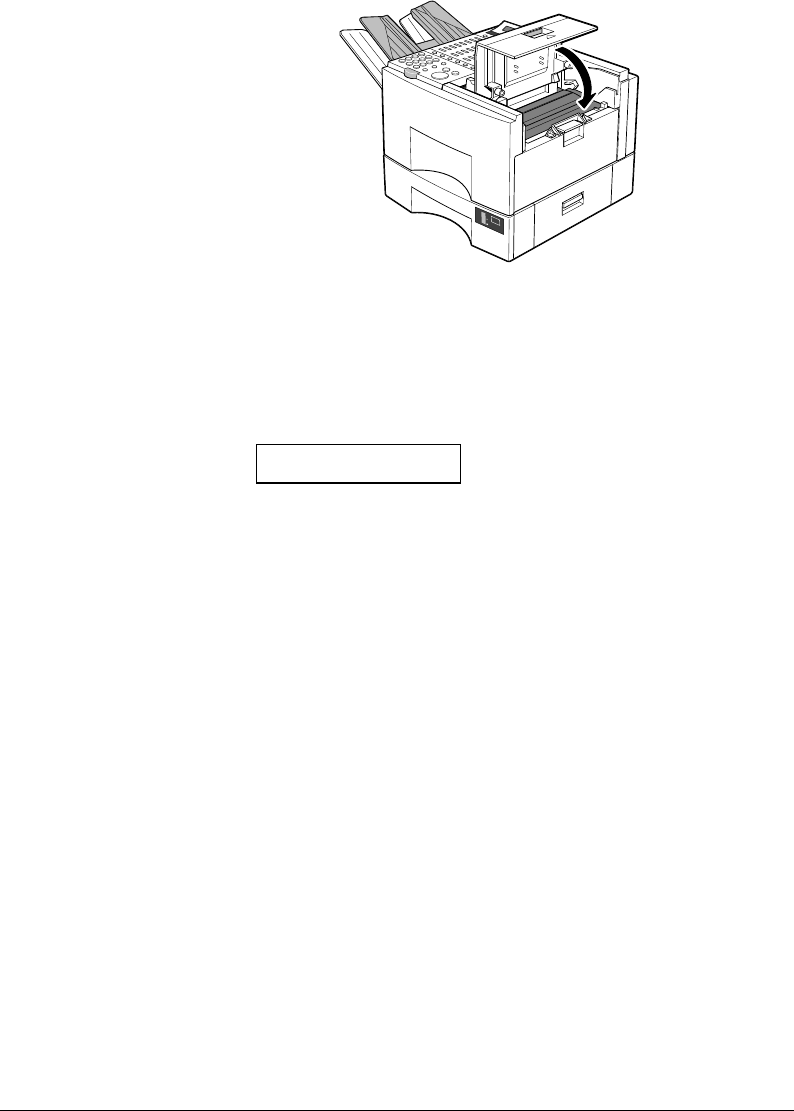
Canon FAX-L800 User’s Guide ENGLISH
15-17Chapter 15 Maintenance & Frequently Asked Questions
10. Carefully close the printer cover and make sure it is locked.
LTR
100%
50%
0%
½ If the printer cover does not shut completely, do not force it down.
Remove the toner cartridge and insert it again.
½ To avoid exposing the light sensitive drum, never leave the printer cover
open.
½ The fax unit will not operate if the cover is not closed completely. If the
printer cover is open you will see a message:
CHECK PRINTER COVER
Open the printer cover again and make sure the toner cartridge is sitting level
and close the printer cover again.
Storing Toner Cartridges
Follow these simple guidelines when you handle and store toner cartridges.
Handling Cartridges
½ Do not remove the toner cartridge from its protective bag until you are ready
to install it.
½ Save the protective bag. You may need it later to re-pack the cartridge
temporarily to protect it from exposure to light.
½ Never expose a toner cartridge to direct sunlight, and do not leave it exposed
to normal room light (about 1,000 lux) for longer than 5 minutes.
½ There are strong magnets inside a toner cartridge. To avoid possible
destruction of valuable data on disks or other media, keep the toner cartridge
away from computer screens, hard disks, floppy disks, or any other kind of
material sensitive to magnetic fields.


















