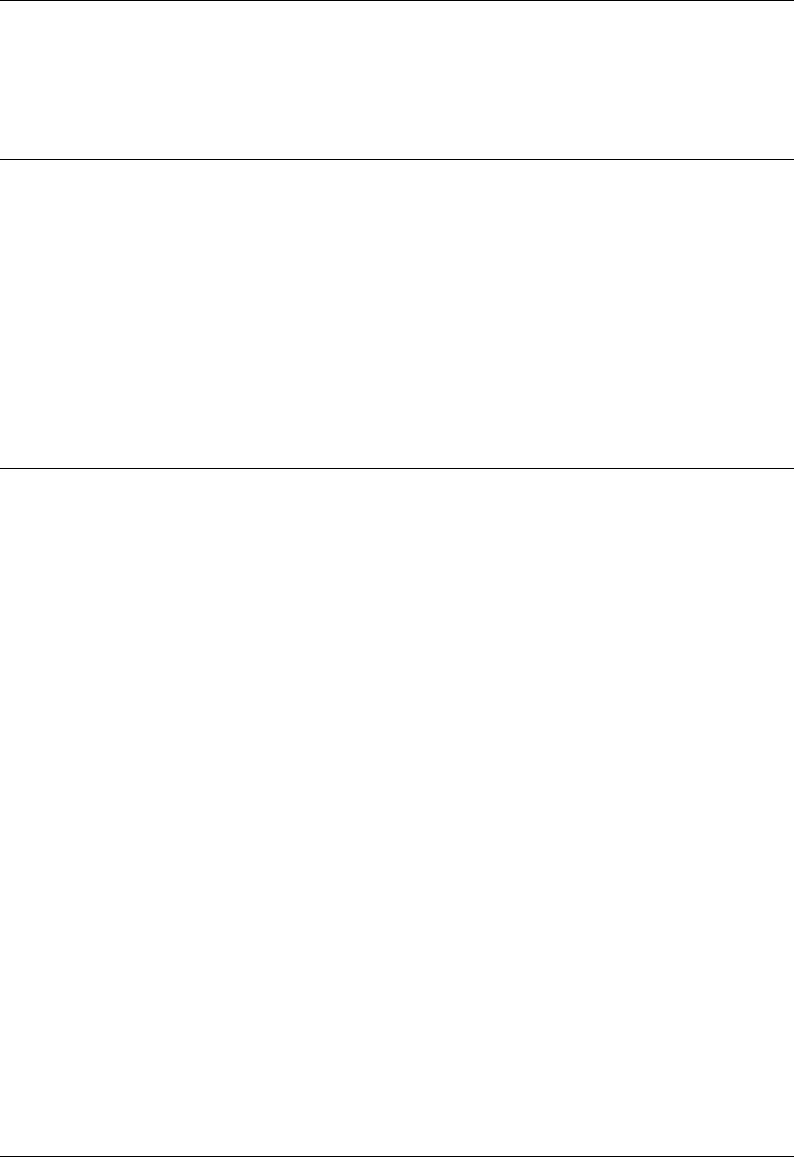
Canon FAX-L800 User’s Guide ENGLISH
16-11Chapter 16 Summary of Important Settings
7.TIME OUT Set the interval between dialling (entering phone numbers) when
sending to more than one destination. (Q6-20)
ON Fax scans the document in 5 or 10 seconds after you enter the
phone #.
OFF Press START/SCAN to begin transmission. Otherwise, the fax unit
returns to standby.
8.TX STAMP Turn stamping off or on and how documents are to be stamped.
(Q12-7)
ON STAMP ACTION
DIRECT & MEMORY TX Stamps only documents sent
direct and from memory.
DIRECT TX Stamps documents sent with
direct sending only.
OFF The stamp feature is turned off and disabled.
Note:
The stamp feature is available as an option. If the stamp option is not provided on your fax
machine, this item will not appear in the menu.


















