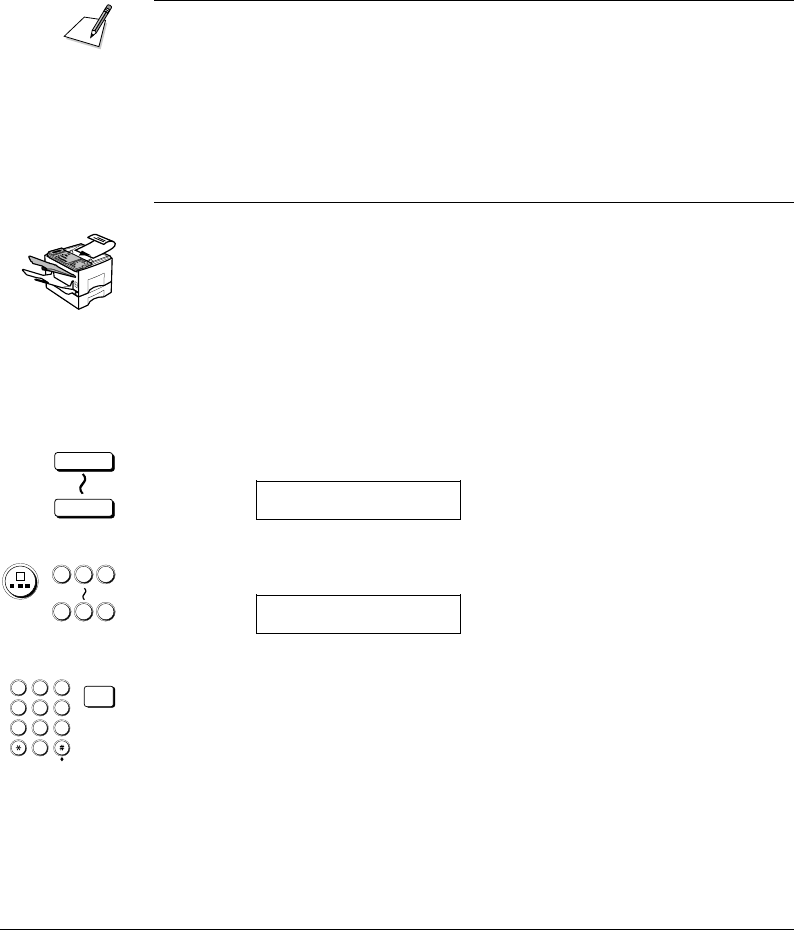
Canon FAX-L800 User’s Guide ENGLISH
6-20 Chapter 6Sending Documents
Sequential Broadcasting to More Than One
Location
Follow this procedure to scan a document once and send it to several locations.
With this sending method, called sequential broadcasting, you can send the same
document to a maximum of 210 locations.
If you frequently send the same document to several locations, use Group
Dialling. With Group Dialling you can register up to 199 facsimile numbers and
send the same document to these numbers at the press of only one or four
buttons. (Q4-22)
If you use sequential broadcasting frequently and you want to make sure that all
transactions are completed, assign the REPORT function to the PROGRAM
button. Then before you send a document, press PROGRAM to have the fax
unit print a Multi-transaction Report to confirm that the document was sent to all
the destinations. (Q12-4, 14-12)
1. Set the document on the fax. (Q6-3)
Set the document resolution, contrast, and document type. (Q6-4)
You can also select a sender’s name with the TTI SELECTOR. (Q6-6)
2. Dial the telephone numbers by entering the numbers one right after the
other.
Following are the three methods you can use to enter the numbers for
Sequential Broadcasting:
01
72
Use the One-touch Speed Dialling buttons to dial up to 72 destinations.
TEL= 123 4567
01 CANON INC
0 0 0
1 2 7
Use the Coded Speed Dialling buttons to dial up to 128 destinations.
TEL= 123 4567
*
002 CANON INC CA
1
4
7
2
5
8
0
3
6
9
ABC
GHI
PQRS
JKL
TUV
MNO
WXYZ
DEF
SET
Use regular dialling with the numeric keypad to dial up to 10 destinations,
but make sure that you press SET after each number you enter with regular
dialling.
You can also press the REDIAL button to redial the last number dialled with
the numeric keypad.


















