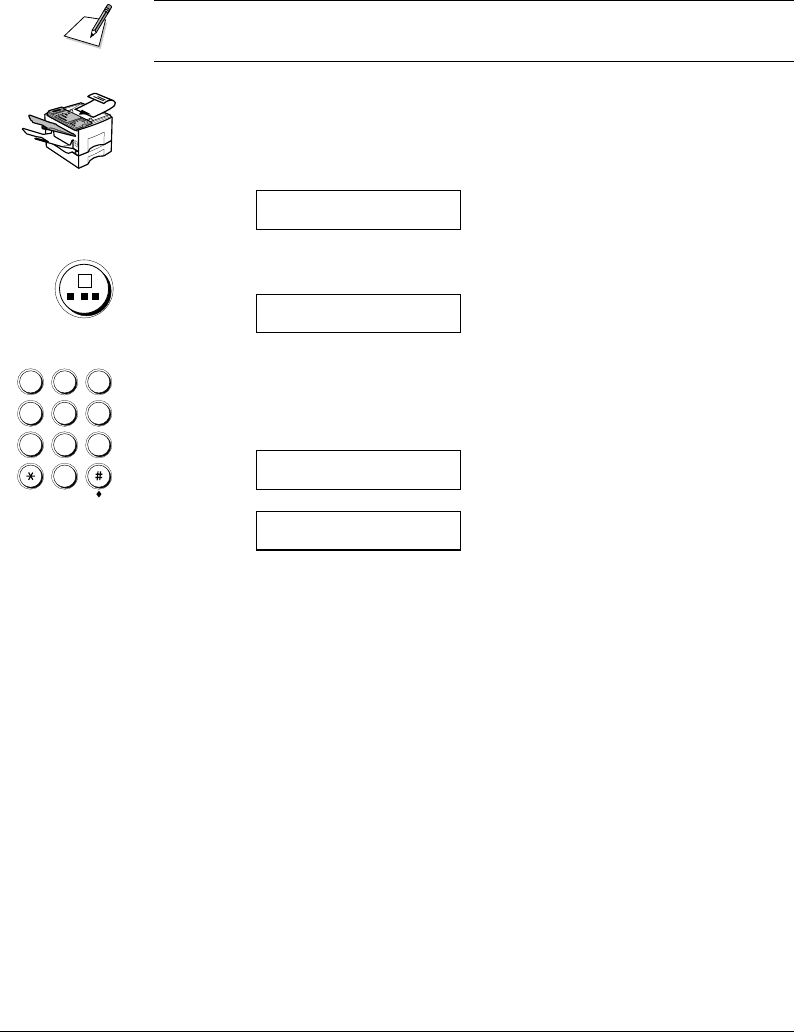
Canon FAX-L800 User’s Guide ENGLISH
4-28 Chapter 4Setting Up and Using Speed Dialling
Using Coded Speed Dialling
Follow this procedure to start a transmission and send a document at the press of
the CODED DIAL button followed by a three-digit code.
To use this feature, you must first register a telephone number for Coded Speed
Dialling. (Q4-14)
1. Set the document on the fax. (Q6-3)
Set the document resolution, contrast, and document type. (Q6-4)
You can also select a sender’s name with the TTI SELECTOR. (Q6-6)
DOCUMENT READY
2. Press CODED DIAL once.
TEL=
*
1
4
7
2
5
8
0
3
6
9
ABC
GHI
PQRS
JKL
TUV
MNO
WXYZ
DEF
3. Use the buttons on the numeric keypad to enter the three-digit code of the
telephone number you want to dial (000-127).
After 5 seconds, the fax starts to send the document.
TEL= 123 4567
*
001 CANON ONTARIO
TRANSMIT 0026
SCANNING DOC. P.001
You will see a series of brief, alternating messages that tell you the fax is
dialling, calling, then transmitting the document. The number being dialled,
name of the other party, and the transaction number of the document are also
displayed.
Here are some points you should keep in mind when you use Coded Speed
Dialling:
½ To start scanning immediately, press START/SCAN. Otherwise the fax
will wait 5 seconds before it starts scanning. This timeout feature can be
turned off. (Q16-11)
½ The fax will not dial the Coded Speed Dialling number until you set the
document on the fax for scanning. If you press the buttons before you
load the document, the fax will prompt you:


















