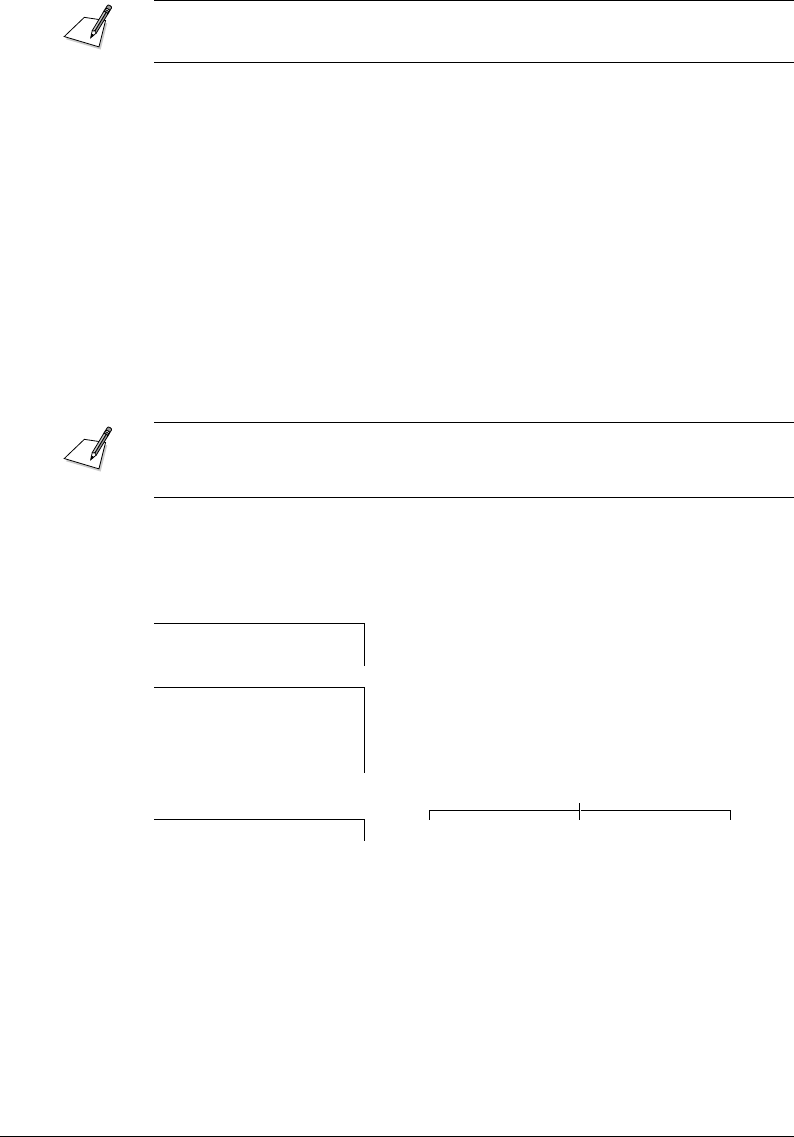
Canon FAX-L800 User’s Guide ENGLISH
8-11Chapter 8 Using the Memory Features
A subaddress or password can be up to 20 digits long and consists of numbers,
*
,
#, or spaces.
Before You Create Memory Boxes
Before you set up a memory box, there are a few things you should know about
the other party’s fax machine to ensure efficient transactions.
You have to know how the other party is using the subaddress and password:
½ If the other party has set a subaddress and password, you must register both a
subaddress and password for the memory box.
½ If the other party has set a subaddress only, then you must also register a
matching subaddress.
½ If the other party has set a password only, inform them that they must register
a subaddress, or a subaddress and password. Both fax units must register an
ITU-T subaddress.
For the most efficient use of the memory box, register the numbers of all parties
who will be receiving your documents or sending you documents for a One-touch
or Coded Speed Dialling number.
When You Create a Memory Box
This is a brief summary of what to do when you create or change settings for a
memory box.
Access settings SET BOX #00
PASSWORD
Main Settings 1.FILE NAME
2.PASSWORD
3.SUBADDRESS
4.TX PASSWORD
5.RX PASSWORD
Feature settings 6.Receive 7.Transmit 8.Polling TX


















