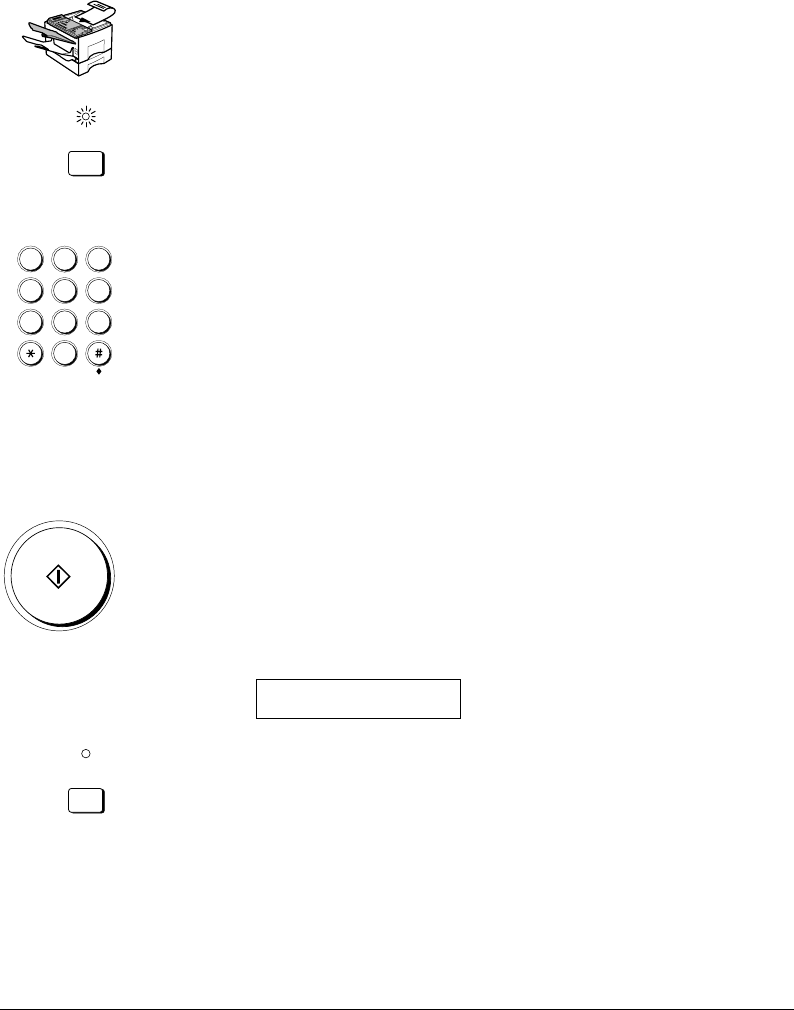
Canon FAX-L800 User’s Guide ENGLISH
6-14 Chapter 6Sending Documents
½ Although direct sending is slower than memory sending, you can use direct
sending when you need to send an urgent document ahead of other
documents stored in the memory.
½ You can also use direct sending when the memory is full and there is no space
to hold another document in memory.
1. Set the document on the fax. (Q6-3)
Set the document resolution, contrast, and document type. (Q6-4)
You can also select a sender’s name with the TTI SELECTOR. (Q6-6)
DIRECT TX
2. Press DIRECT TX.
The DIRECT TX lamp lights. The fax is now in the direct sending mode.
3. Dial the other party’s fax number.
1
4
7
2
5
8
0
3
6
9
ABC
GHI
PQRS
JKL
TUV
MNO
WXYZ
DEF
Use the buttons on the numeric keypad to dial the number. (Q6-7)
-or-
Press a One-touch Speed Dialling button to dial the number. (Q4-26)
-or-
Press CODED DIAL and a three-digit code to dial the number. (Q4-28)
-or-
Press DIRECTORY and search for the name to dial the number. (Q4-31)
If you make a mistake during dialling, press STOP to return to standby and
start again.
4. Press START/SCAN.
The fax dials the other party’s number and sends the fax. Each page is sent as
it is scanned.
A series of messages report the other party’s name, telephone number, and
transaction number in the LCD display. The final message reports successful
transmission.
26/12 ’97 FRI 12:05
TRANSMITTING OK
DIRECT TX
5. Press DIRECT TX to turn off the direct sending mode.


















